
Note,
1)this MCP can work as a 4G camera to push stream to let others view, and can also work as a client software(MCU) to live view other cameras, and also has group PTT/PoC talk built-in with IM(wechat/whatsapp) functions.
2) there are two kinds of APP, MCP and MPU,
MPU is simple doing encoder+stream pushing to VMS, mainly used in helmet/hardhat camera etc no-LCD DVR cameras,
MCP is more powerful, it has MPU in, employed by most android 4G body cameras.
MCP = MPU(encoder+live streaming upload) + groupPTT/PoC + mobileClient(MCU,pull stream+decoder) + privateIM(like wechat)

3)there are WEB browser(chrome) B/S client software, and C/S client software, e.g., smarteye client(monitor.exe+manager.exe) . WEB software is recommended.
important tips, Networking arch as shown below.

the default client software is WEB browser B/S software, the default URL is https://server-IP:9781, user/passwd: admin/123456,
and advanced management&configuration URL is https://server-IP:9781/center, user/passwd: superadmin/123456
To test the software system, suggest following below steps,
1. run WEB client in chrome
run chrome on your WINDOWS PC, input URL: https://smarteye.besovideo.com/ , select LANGUAGE: english, login by user:test, passwd:123,try to get familar with typical operations, like to get a live stream from an online camera,

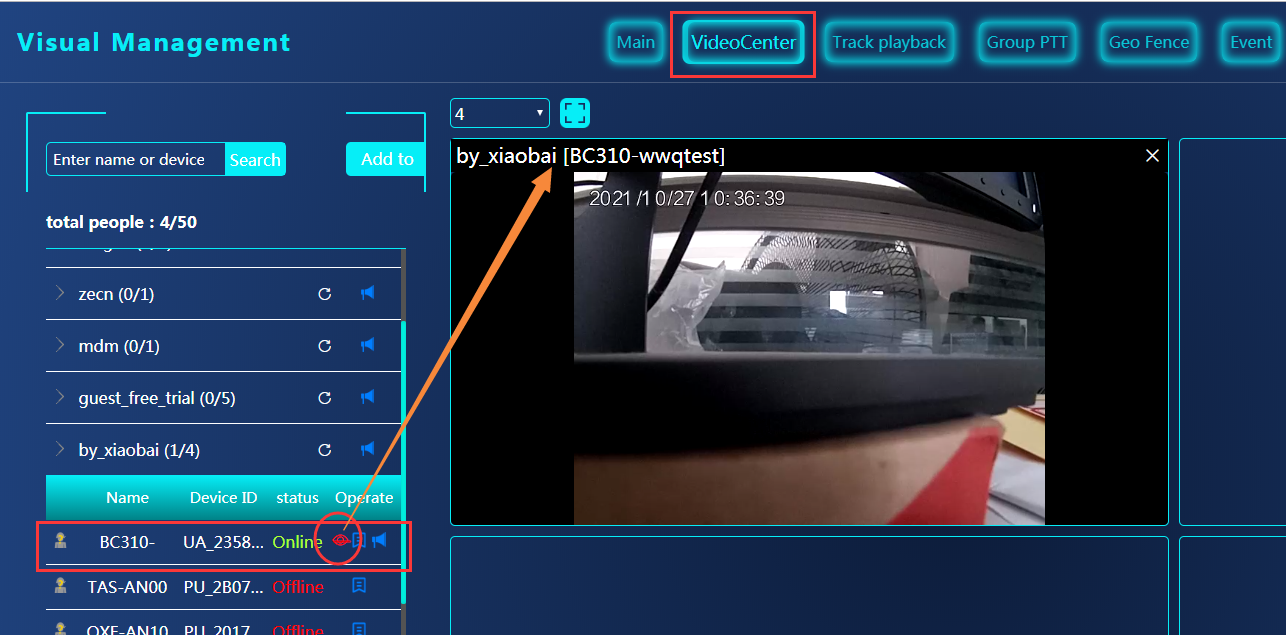
pls note, classic C/S client software is available too, pls check.
2. install MCP to your android phone
Install MCP to an android mobile phone, log into our demo server in China, 115.28.79.237, port 9701, then run monitor.exe to get the live streaming from your own mobile phone.
Setup wifi on this phone to get it access to internet,
Then download&install from http://up.besovideo.com:7780/MCP.apk
download it and copy&installed to your android phone.
run MCP, set serverip and port, log into our demo server in China, 115.28.79.237, port 9701,
for iOS, pls find bvmobc ua in APPStore.

click login,then run chrome to view the live stream from the phone camera, the phone with MCP works as a 4G/WIFI wireless camera.
main function parts in MCP,

enable LBS for test in door

group PTT function,

prive IM(like wechat), to send text/audio message,pictures, files,location,

mobile client/MCU function, to monitor/live view other devices,

Pls note,
MCP/MPU stays in a trial version for over 14days after first installation, an authentication is needed for later use, pls refer to below chart for details about auth howto.
pls note, some demo pictures are for MPU, MPU is an old version,it's part of MCP now.

get live streaming video+audio in chrome WEB client,
for a new online camera, it will appear in a device group "PGDefault"

then return to "VideoCenter", will find the online camera in the left device list, click to get live stream,
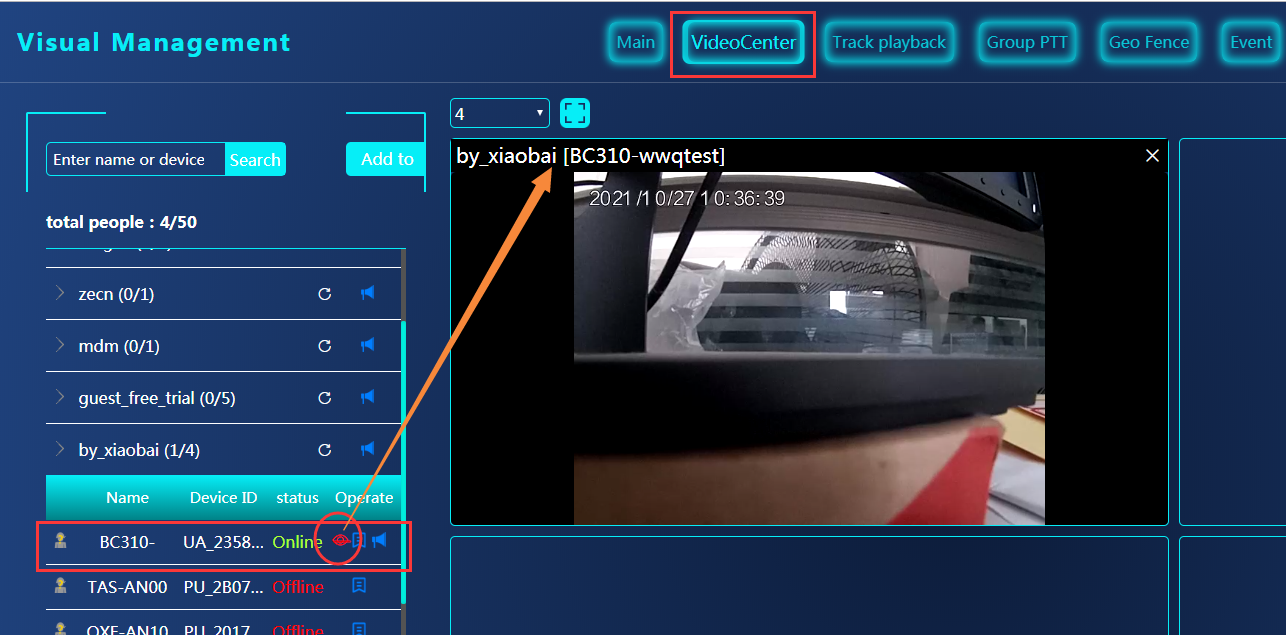
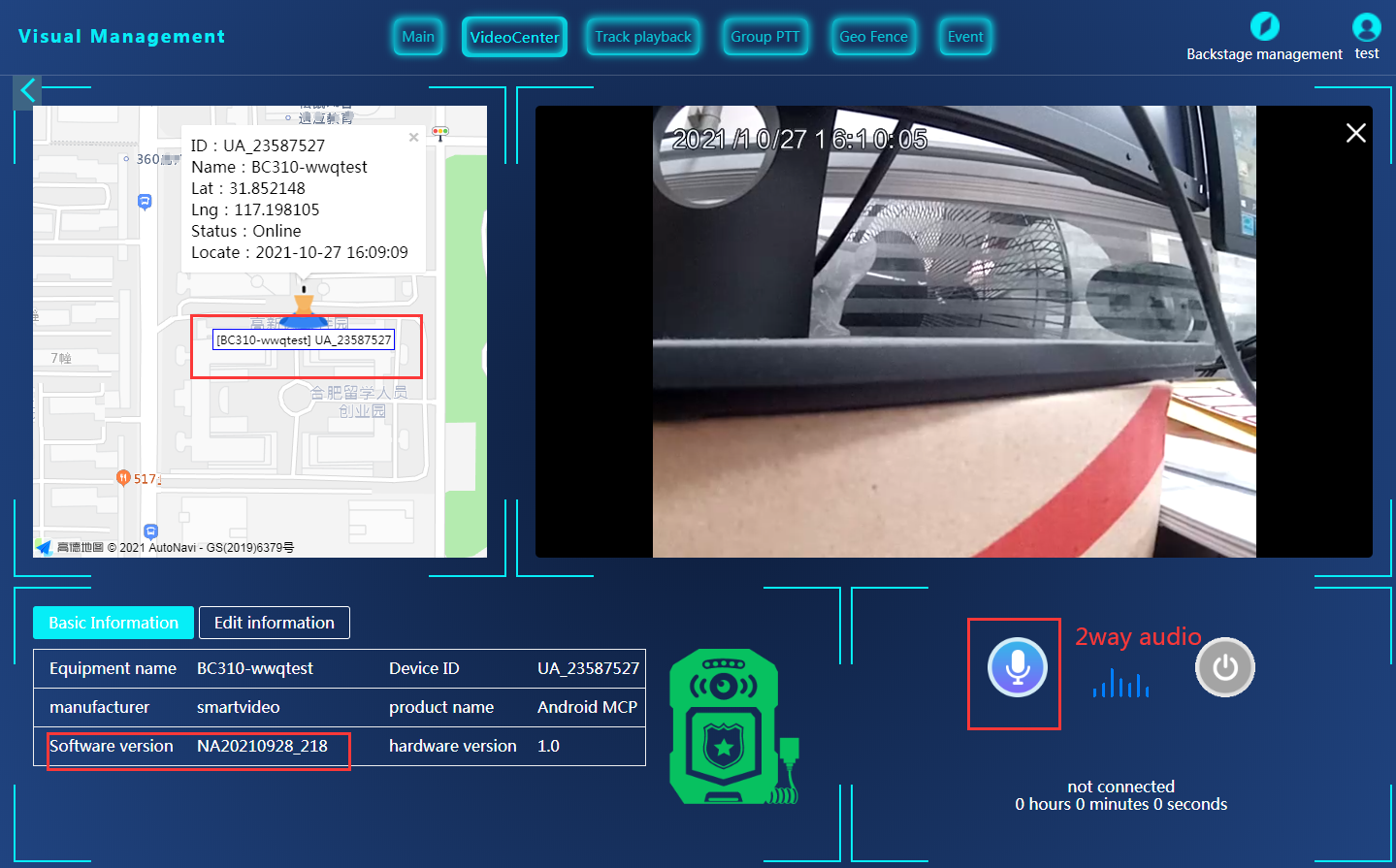
3. Setup your own server(not necessary at startup test)
for server-E installation, pls refer to https://www.besovideo.com/en/detail?t=1&i=208
for MCP test in LAN, (pls note, some UI pictures are not correct for new server-E, just for demo)


mobile CCTV summary of technical articles, https://www.besovideo.com/en/detail?t=1&i=198
about typical MCP operations&settings
anti-jitter, star-light night vision, explosion-proof 4G/5G/GPS body camera DVR, 4G/5G/GPS helmet camera DVR/hardhat camera, AI box, vehicle mount mDVR, GPS tracker, 4G/5G HDMI DVR for drones/UAV, fixed/cable IPcamera, all-in-one dome PTZ 4G/5G camera, RTK/UWB, 4G torch camera DVR, glass camera/AR glass camera, all in large scale VMS/smarteye.
tutorial videos,
device simulator with VMS/smarteye, https://vm.tiktok.com/ZSesu6kok/ , https://youtu.be/PcFHP7erpVY
4G body cameras work with new server-E based WEB client software, https://vm.tiktok.com/ZSepTkNQn/ , https://youtu.be/1PDZXMwP-V4
4G body camera with VMS/smarteye, groupPTT, https://vm.tiktok.com/ZSepon2Te/ , https://youtu.be/jmPyjdWIkOA
4G body camera with VMS/smarteye, GPS playback, photo management, remote video playback, https://vm.tiktok.com/ZSepoV2EE/ , https://youtu.be/ClKauqE7F3w
live streaming 4G camera test over internet using MPU APP&VMS/smarteye
live streaming system, VMS smarteye brief introduction
about group PTT function in MCP
anti-jitter, EIS, groupPTT/push2talk/PoC, star-light night vision, explosion-proof 4G/5G/GPS body camera DVR, 4G/5G/GPS helmet camera DVR/hardhat camera, AI box, vehicle mount mDVR, GPS tracker, 4G/5G HDMI DVR for drones/UAV, walkie talkie, fixed/cable IPcamera, all-in-one dome PTZ 4G/5G camera, RTK/UWB, 4G torch camera DVR, glass camera/AR glass camera, all in large scale VMS/smarteye, RTSP to milestone.
police law enforcement solution, https://www.besovideo.com/en/detail?t=1&i=2
pls visit our tiktok site for more demo videos, https://www.tiktok.com/@mobile4gcamera
kinds of IPcamera connects to VMS/smarteye by GB28181, https://www.besovideo.com/en/detail?t=1&i=244
replace CMSV6 with smarteye, https://www.besovideo.com/en/detail?t=1&i=393
face recognition on 4G/5G body cameras, https://www.besovideo.com/en/detail?t=1&i=365
