employ projector&control software to setup a hardhat/helmet camera
those hardhat/helmet camera can be considered as an android phone without LCD, the internal android system can be accessed by kind of PC software that serves as the LCD when connected to a WINDOWS PC via USB cable, those softwares are called projector software. there are many choices for those projector softwares.
typical candidates include totalControl, anlink, Vysor, Qtscrcpy etc, all can found in google search.

anlink is recommended, download website, https://anl.ink/

totalControl is a good candidate, can be downloaded from https://www.sigma-rt.com/en/tcgames/, input mode2 or 4.
and vysor is also a good choice, it has english website, https://www.vysor.io/download/

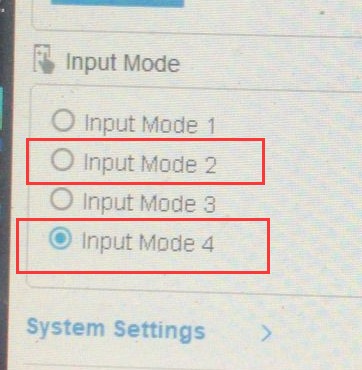


pls note,
there will be USB driver problem, for some WINDOWS PC, the USB driver for this android camera will be installed automatically, but for some it's not recognized,
so you have to install the corresponding USB driver manually, there are usually MTK based and Qualcomm based.
when driver installed correctly, then the android camera will be recognized when connected to WINDOWS PC, the internal DEVNAME will be displayed like this,

video demo, total control for 4G helmet camera, https://youtu.be/1dd3FP756eY
anti-jitter, star-light night vision, explosion-proof 4G/5G/GPS body camera DVR, 4G/5G/GPS helmet camera DVR/hardhat camera, AI box, vehicle mount mDVR, GPS tracker, 4G/5G HDMI DVR for drones/UAV, fixed/cable IPcamera, all-in-one dome PTZ 4G/5G camera, RTK/UWB, 4G torch camera DVR, glass camera/AR glass camera, all in large scale VMS/smarteye.
mobile CCTV worldwide applications, 4G body cameras, hardhat camera, https://www.besovideo.com/en/detail?t=2&i=548
mobile surveillance in construction safety,grid,railway etc,https://www.besovideo.com/en/detail?t=1&i=79
police law enforcement solution, https://www.besovideo.com/en/detail?t=1&i=2
covert-shot spy cameras, remote evidence recorder over 4G/WiFi network, covert shot,cloud recording, https://www.besovideo.com/en/detail?t=1&i=111
pls visit our tiktok site for more demo videos, https://www.tiktok.com/@mobile4gcamera
device simulator&VMS/smarteye, it explains how the whole system works, https://www.besovideo.com/en/detail?t=1&i=155
