about smarteye C/S client monitor&manager
both C/S client and WEB browser client well supported, full SDK free provided
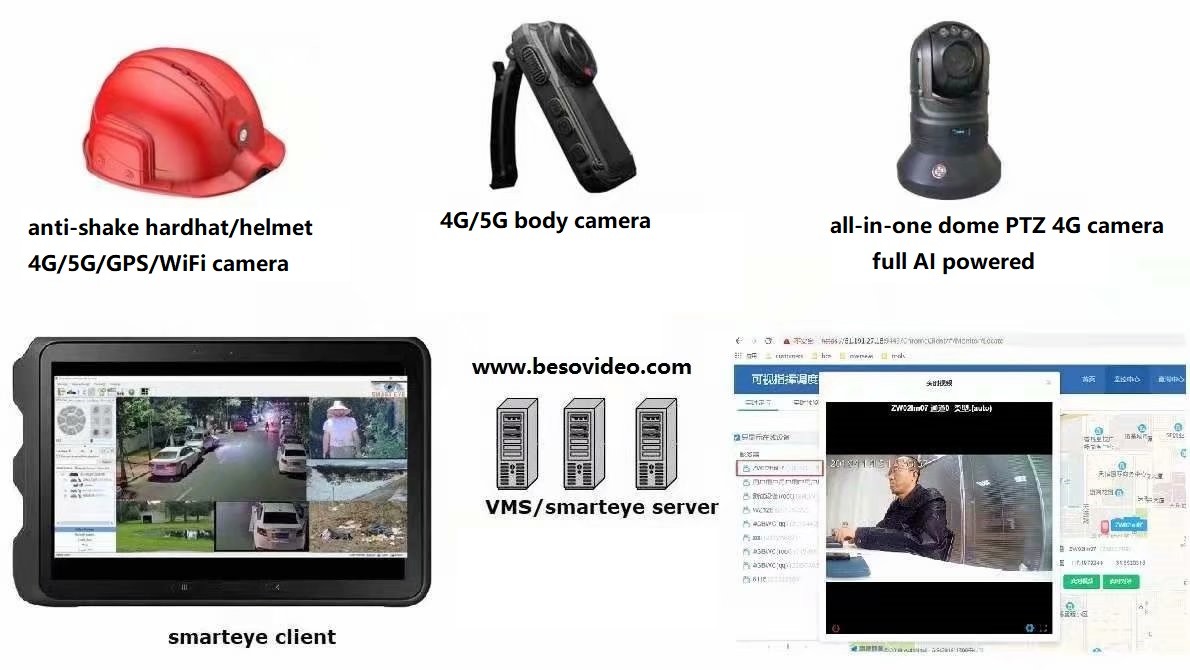

about installation
2) pls log into the WINDOWS PC by administrator&install smarteye client software, run monitor.exe in administrator mode.
about login

client settings
change language, online update, set to google map etc.


online update server software

information about the window

failed to open map
"map initialization failed", to solve this problem,
1) run smarteye monitor in WINDOWS administrator mode
2) IE version of this WINDOWS PC should be equal or more than IE11
3) this WINDOWS PC should have no limit to internet, e.g. can open map.google.com in browser

pls note, IE11 is necessary here, may google-search IE11 for WIN10 etc to find installation package for IE11 or higher version,

2way audio

PTT needed on camera side by default.

recording on cloud
many solutions,
1) create a recording schedule in smarteye manager, to recording live stream on server

2) create a downloading schedule in smarteye manager to download all files from 4G cameras/DVRs to HDDs on smarteye server


3) auto recording on server, many options,

anti-jitter, EIS, groupPTT/push2talk/PoC, star-light night vision, explosion-proof 4G/5G/GPS body camera DVR, 4G/5G/GPS helmet camera DVR/hardhat camera, ODM/OEM acceptable, AI box, vehicle mount mDVR, GPS tracker, 4G/5G HDMI DVR for drones/UAV, walkie talkie, fixed/cable IPcamera, all-in-one dome PTZ 4G/5G camera, RTK/UWB, 4G torch camera DVR, glass camera/AR glass camera, all in large scale VMS/smarteye, RTSP to milestone.
police law enforcement solution, https://www.besovideo.com/en/detail?t=1&i=2
pls visit our tiktok site for more demo videos, https://www.tiktok.com/@mobile4gcamera
kinds of IPcamera connects to VMS/smarteye by GB28181, https://www.besovideo.com/en/detail?t=1&i=244
replace CMSV6 with smarteye, https://www.besovideo.com/en/detail?t=1&i=393
face recognition on 4G/5G body cameras, https://www.besovideo.com/en/detail?t=1&i=365
