tiny body camera BD30 user manual

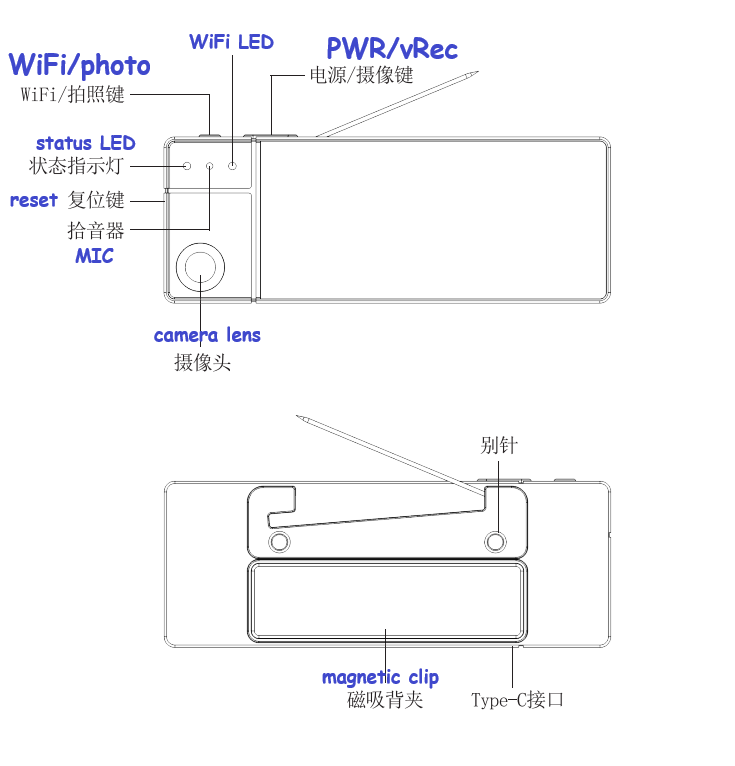
PC tools to setup WiFi
press PWR+WiFi buttons together(hold on, no release), then connect the camera to WINDOWS PC via USB cable, run the dll_form.exe, click connect, enter passwd 000000 , there will be 3beeps if connection success.
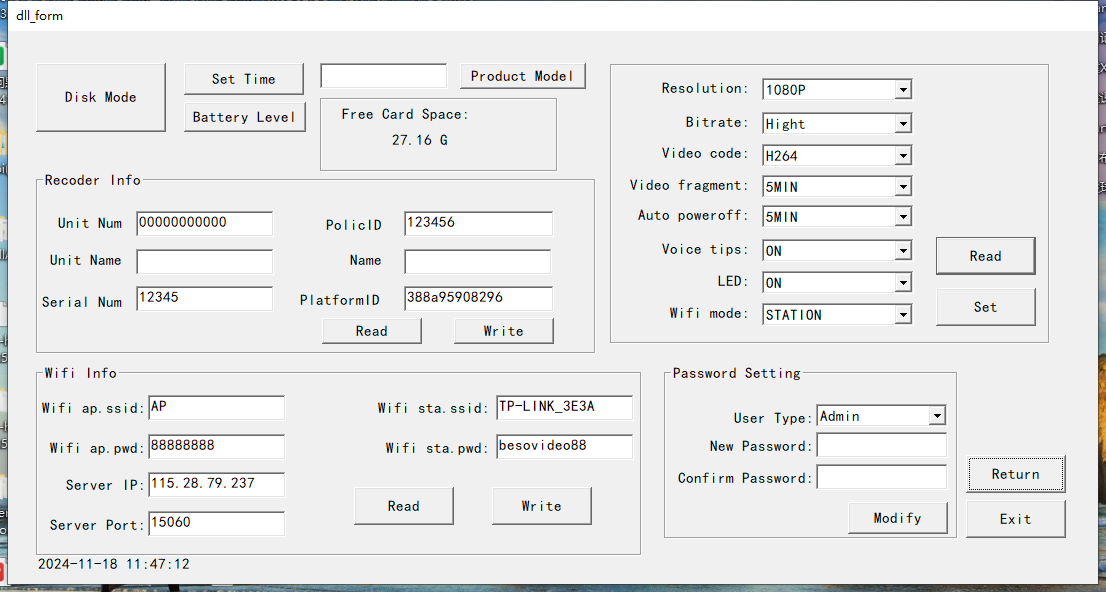
long press the wifi button on the camera for 3s until the blue LED starts to blink, there will be 2beeps if connection to AP/router success.
modify config file to setup GB28181 parameters
modify "config.xml" as below, copy it to the body camera via USB cable(U-disk mode) , then reboot the body camera, the settings will take effect,
<?xml version="1.0" encoding="utf-8"?>
<config>
<server_ip>81.97.116.211</server_ip> <!-- sip server ip address -->
<server_port>15060</server_port> <!-- sip server port -->
<server_id>34020000002000000001</server_id> <!-- server id -->
<server_domain>3402000000</server_domain> <!-- server domain -->
<device_id>34020000001320000601</device_id> <!-- device id -->
<channel_id>34020000001320000601</channel_id> <!-- channel id, can be configured multiple -->
<password>123456</password> <!-- login password -->
<protocol>tcp</protocol> <!-- protocol, udp or tcp -->
<reg_expires>3600</reg_expires> <!-- register expires, unit is second -->
<heartbeat_interval>10</heartbeat_interval> <!-- heartbeat interval, unit is second -->
<heartbeat_count>30</heartbeat_count> <!-- heartbeat timeout count -->
<log_enable>1</log_enable> <!-- 0-disable log, 1-enable log -->
<log_level>1</log_level> <!-- 0:TRACE,1:DEBUG,2:INFO,3:WARNING,4:ERROR,5:FATAL -->
</config>
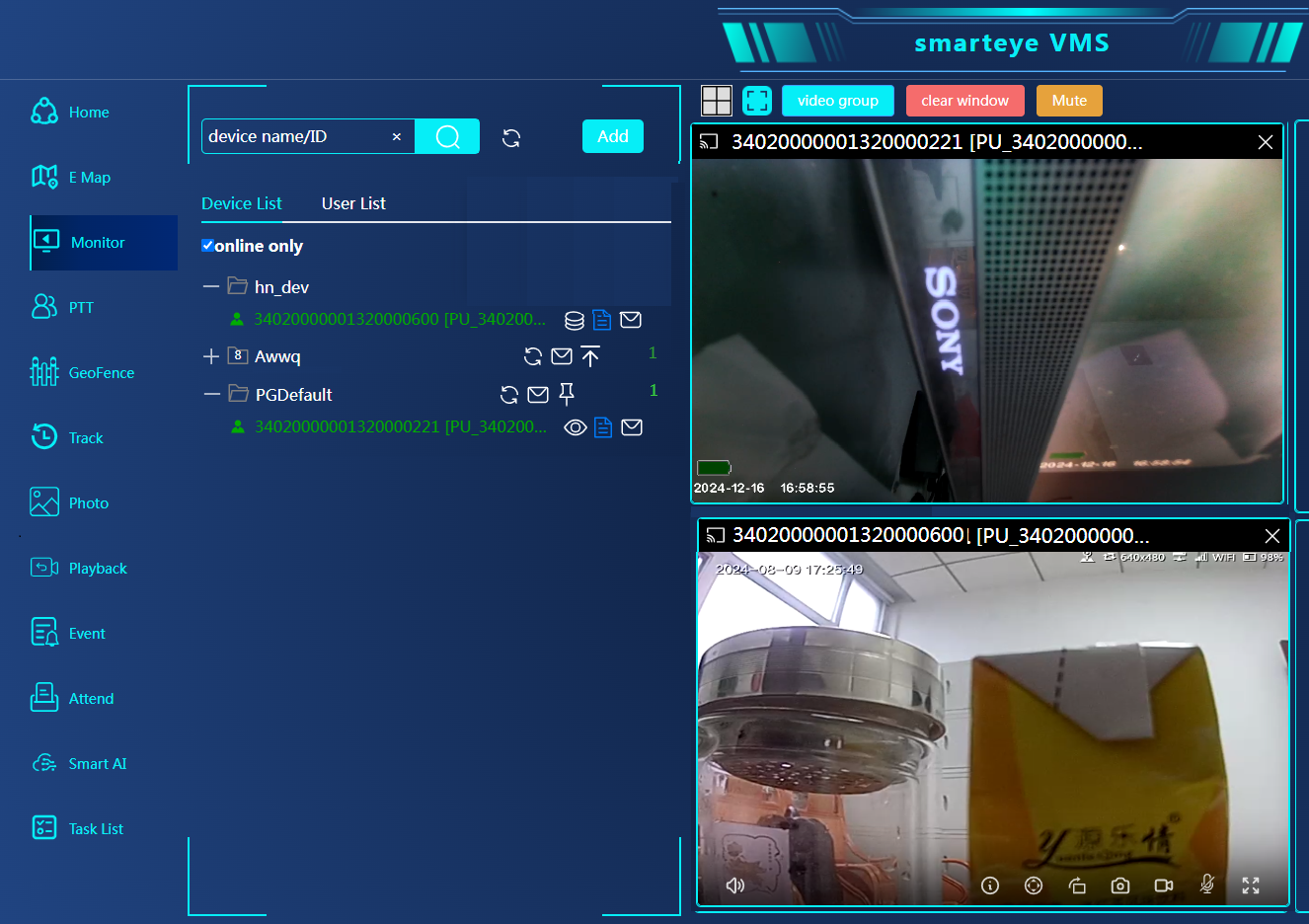
firmware upgrading
connect the body camera to WIN PC via USB cable, unzip "mtx273-202411213-28181-smarteye-xxx.zip" to firmware file "SigmastarUpgradeSD.bin", copy it to the root path of the camera, reboot, new firmware will be FLASHed in automatically.
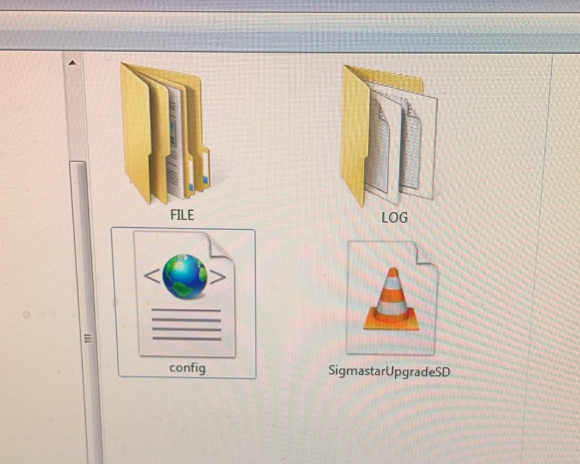
pls note, make sure the battery will sustain the process, or else it will damange and have to return to REPARE.
anti-jitter, EIS, groupPTT/push2talk/PoC, star-light night vision, explosion-proof 4G/5G/GPS body camera DVR, 4G/5G/GPS helmet camera DVR/hardhat camera, ODM/OEM acceptable, AI box, vehicle mount mDVR, GPS tracker, 4G/5G HDMI DVR for drones/UAV, walkie talkie, fixed/cable IPcamera, all-in-one dome PTZ 4G/5G camera, RTK/UWB, 4G torch camera DVR, glass camera/AR glass camera, all in large scale VMS/smarteye, RTSP to milestone.
police law enforcement solution, https://www.besovideo.com/en/detail?t=1&i=2
pls visit our tiktok site for more demo videos, https://www.tiktok.com/@mobile4gcamera
kinds of IPcamera connects to VMS/smarteye by GB28181, https://www.besovideo.com/en/detail?t=1&i=244
replace CMSV6 with smarteye, https://www.besovideo.com/en/detail?t=1&i=393
face recognition on 4G/5G body cameras, https://www.besovideo.com/en/detail?t=1&i=365
