FAQ for server-E WEB software
basic
kindly pls check that article about device simulator&VMS/smarteye.
pls note, C/S smarteye client monitor&manager work well with server-E.
about user right
the least management unit for devices is the "device group", a user account can be set to access a device group.
pls note, now user_group is same as device_group.
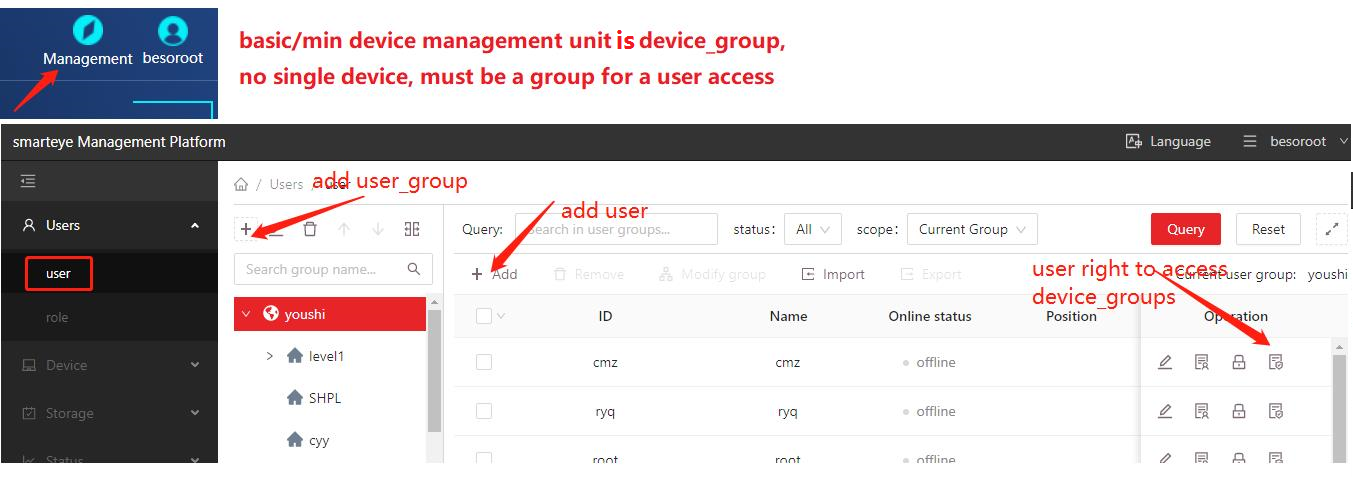
pls note, for smarteye system, no need to create a device account before it login, a device/camera will add itself to the device list on server only if correct serverIP&ports entered, that means a new device is added to the server's device list automatically.
the only way to control access to those devices/cameras is by user right, so just create new users, and enable the user right to access some certain devices.
when a new device/camera gets online, it's set to a default device group by name of "PGDefault" which is not accessable to the user account.
the administrator has to move this camera to another device group, like "guest_free_test", (any device group new created will be OK).
then the log-in user can see the online camera.
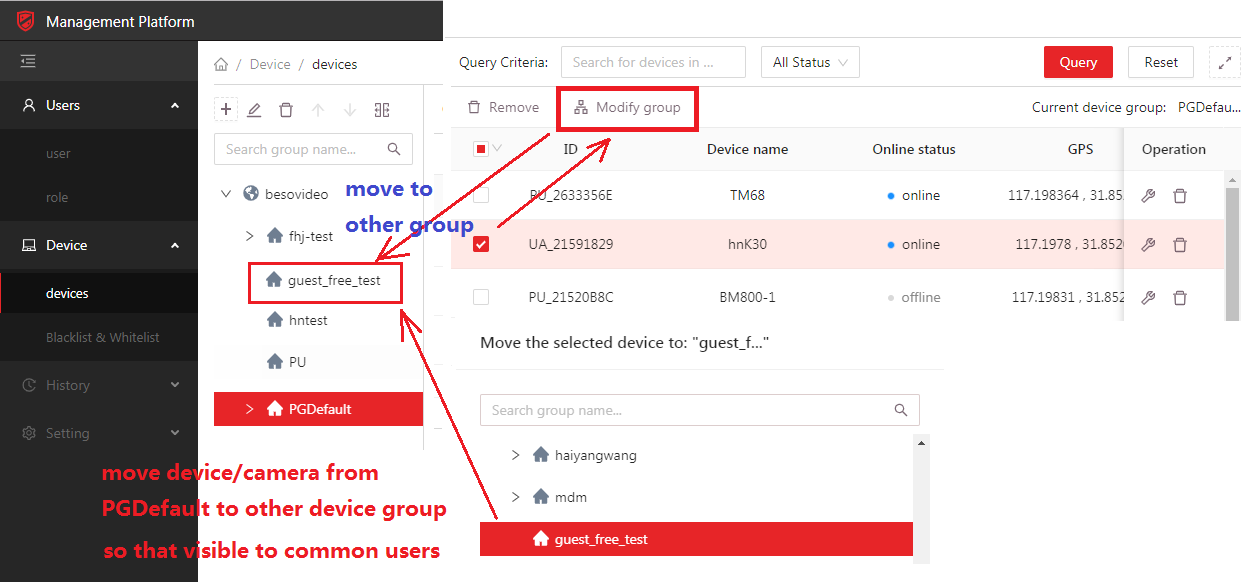
live view

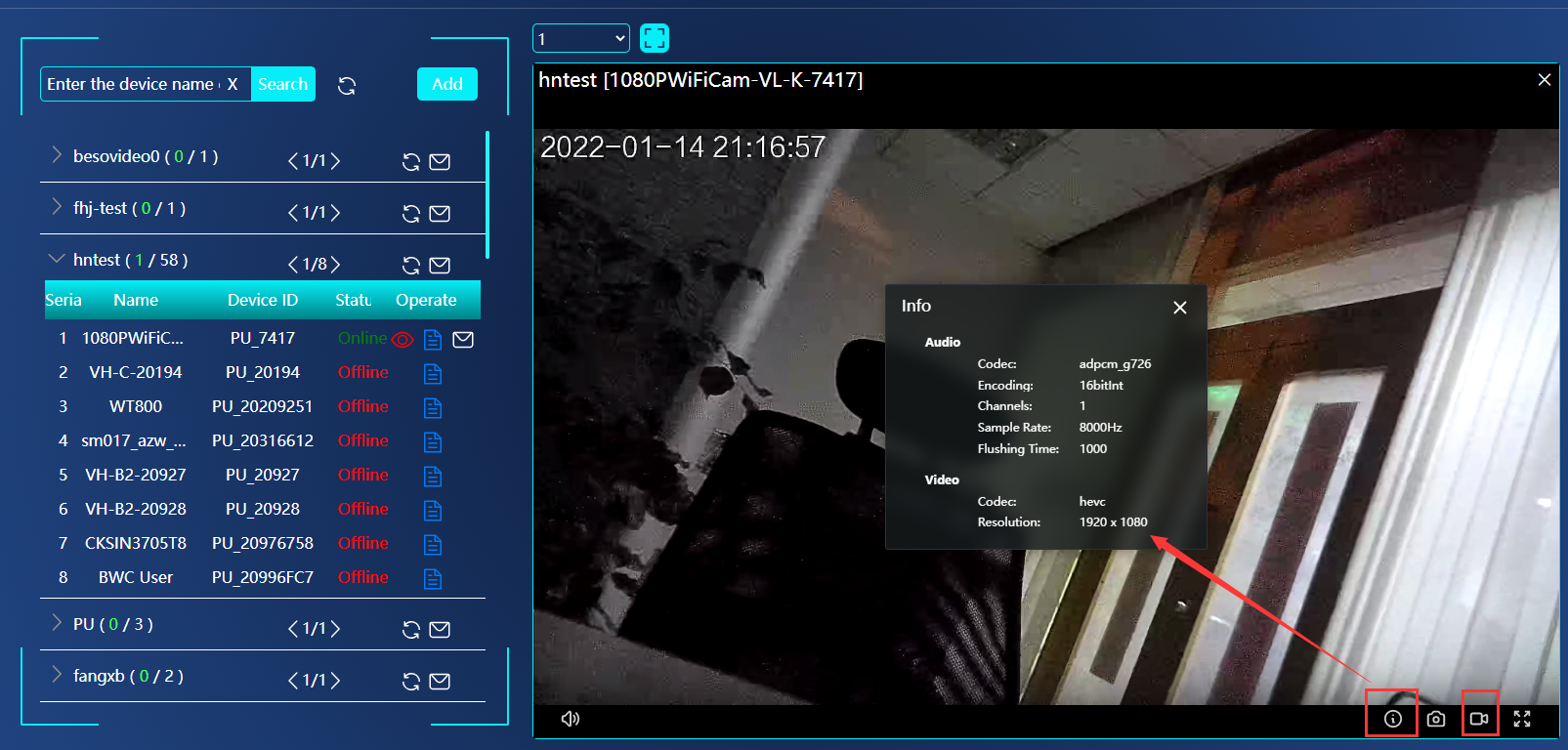
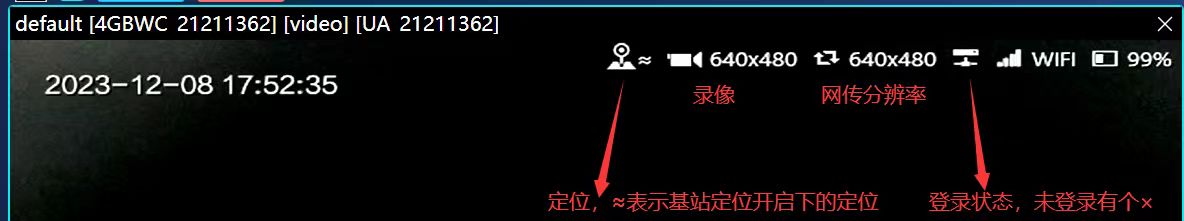
2way audio/P2P talk
the device/camera has to long-press PTT to speak to PC, there is settings in MCP/MPU to change this half-duplext mode.
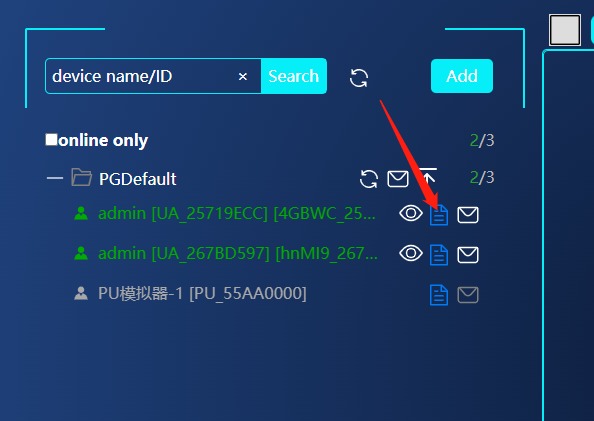
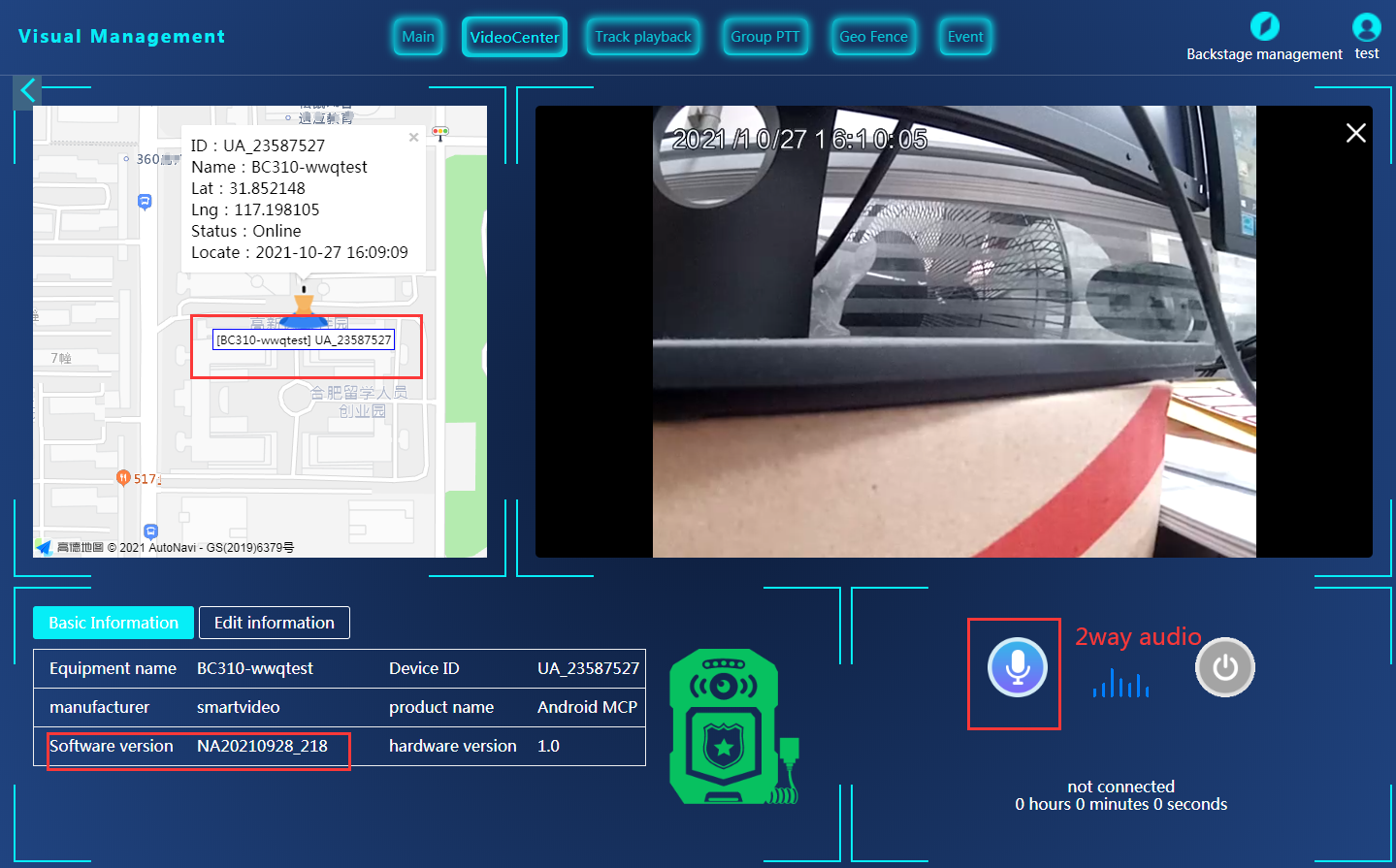
GPS location on map
may set to googlemap at login.
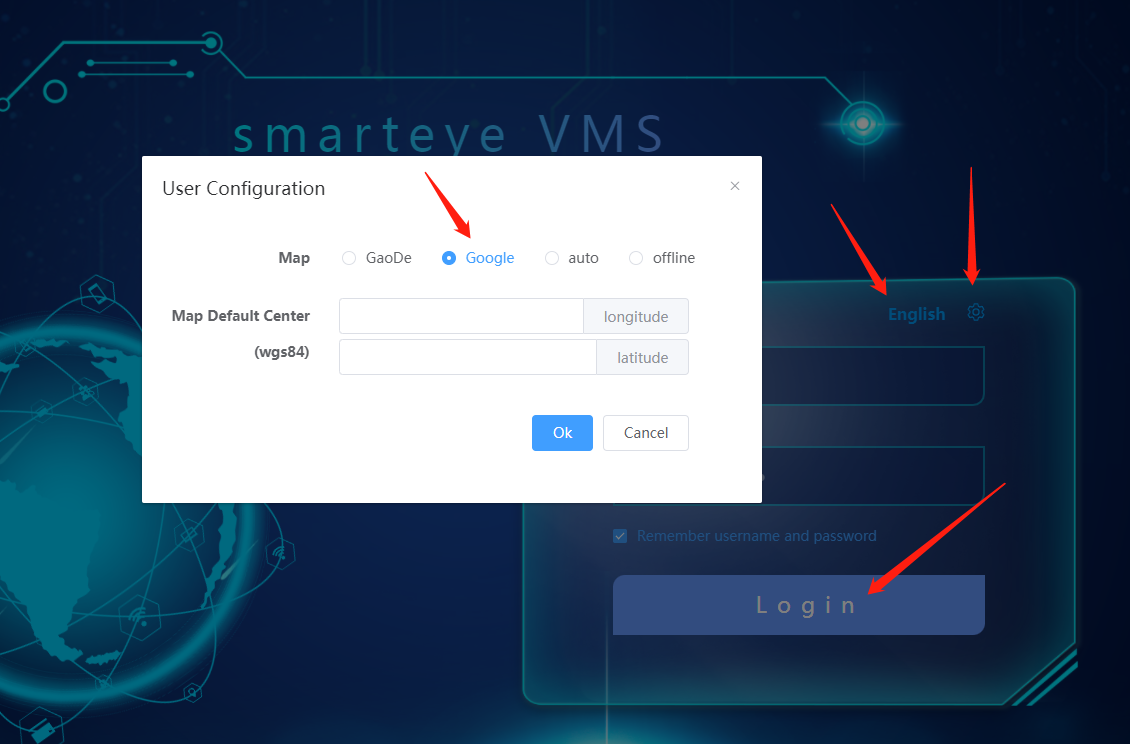
history GPS track/playback

group PTT
create a group, then invite users(MCP) or devices(MPU, Linux_based PU), then start meeting.

pls note, users that can create a PTT group, should have right to manage chat, user right etc. better create a user role for this kind of users for groupPTT(PoC).

remote playback
can search recording clip files both inside the camera DVR and those on server side, and can playback online or download to playback.


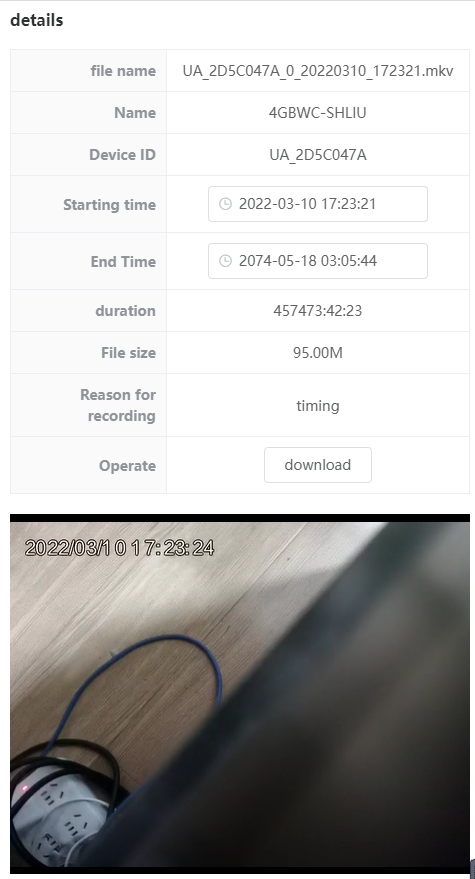
picture/snapshots management
pictures/snapshots by cameras will be uploaded to smarteye server on cloud automatically by default.

remote configuration on devices
do remote configuration to devices/cameras, change aliases name, change encoder resolution , check GPS status etc, click "Managemetn" on the upper right corner,

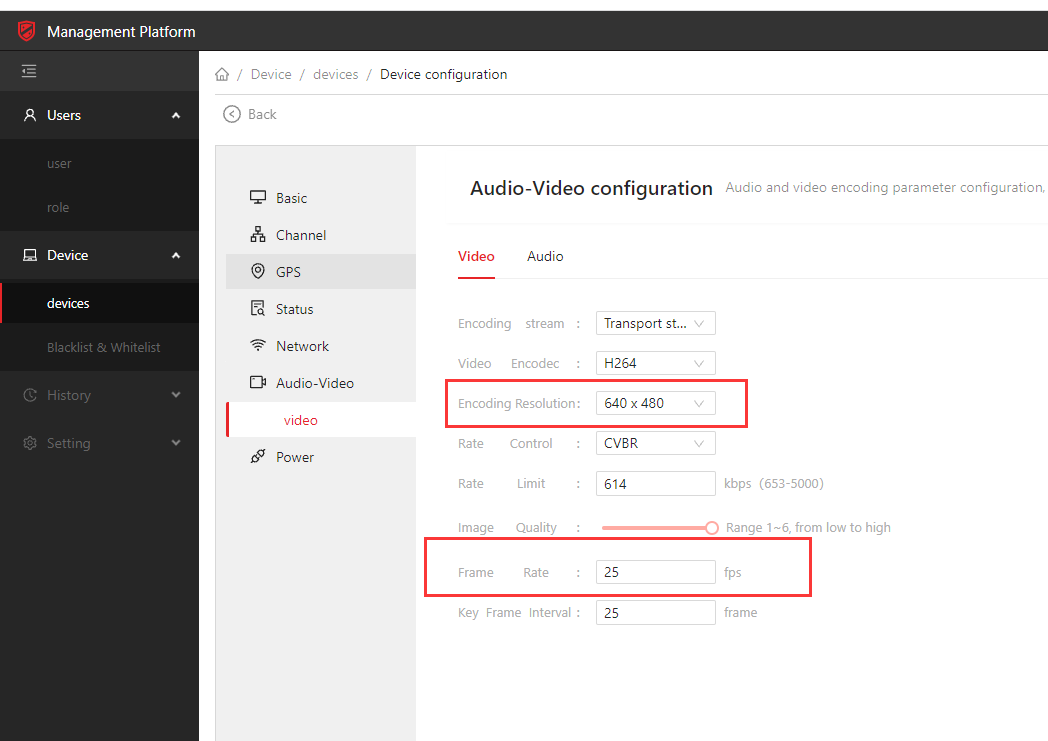
about cloud recording, recording schedule, download schedule
suggest enable "auto-record" on server side in WEB management center,

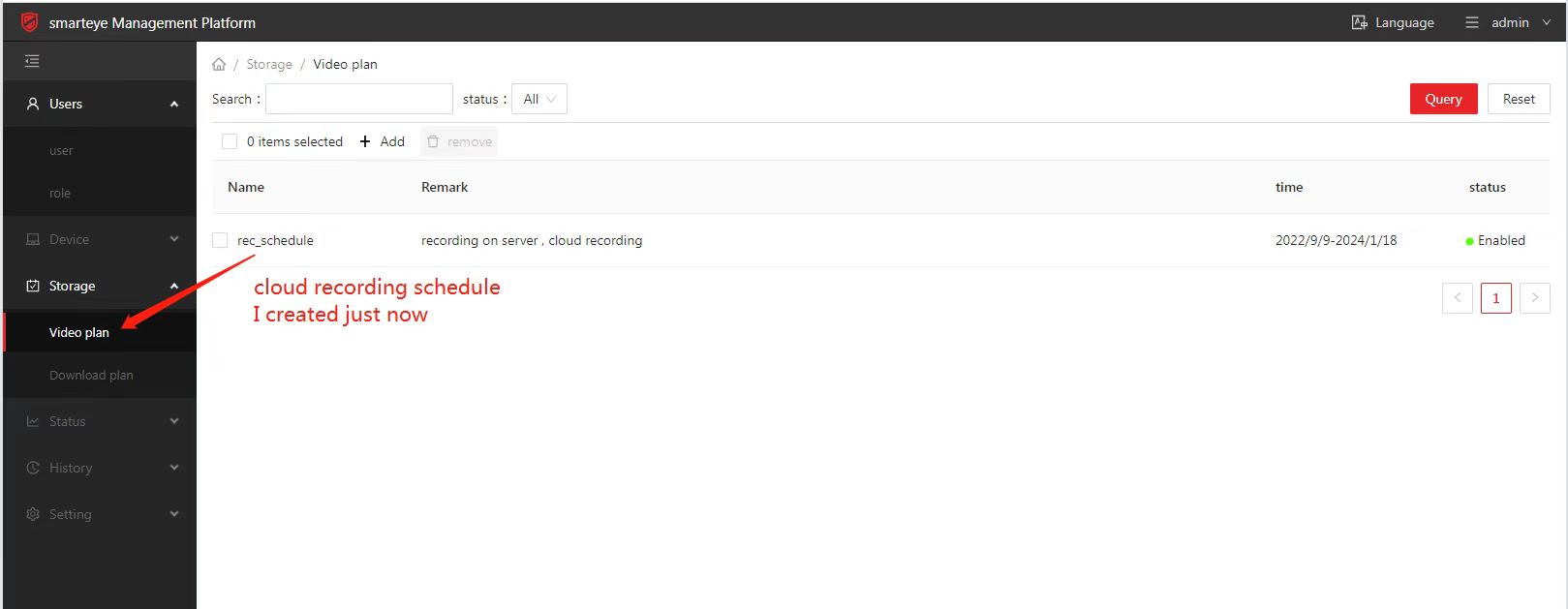
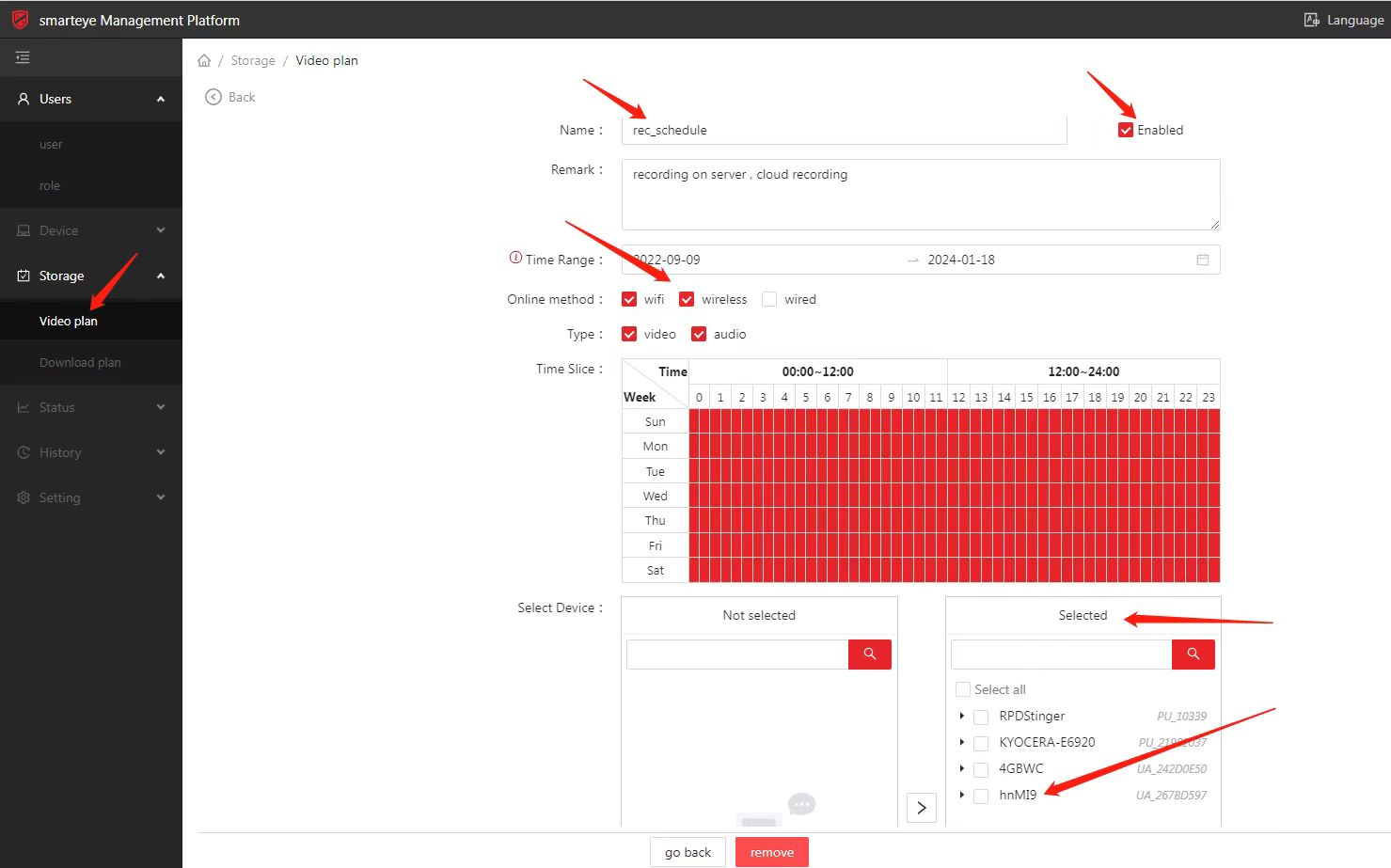
about encryption
anti-jitter, star-light night vision, explosion-proof 4G/5G/GPS body camera DVR, 4G/5G/GPS helmet camera DVR/hardhat camera, AI box, vehicle mount mDVR, GPS tracker, 4G/5G HDMI DVR for drones/UAV, fixed/cable IPcamera, all-in-one dome PTZ 4G/5G camera, RTK/UWB, 4G torch camera DVR, glass camera/AR glass camera, all in large scale VMS/smarteye.
