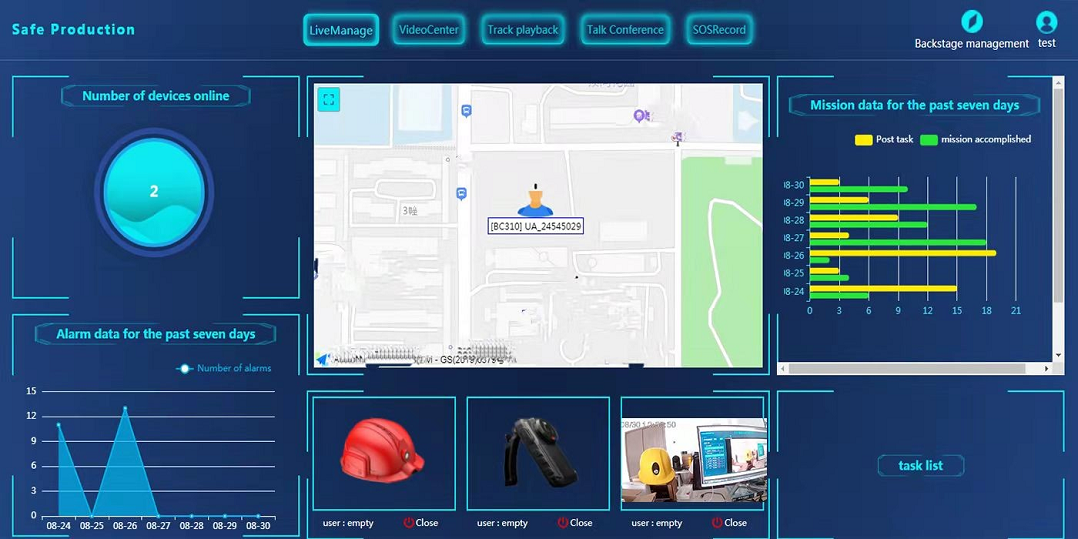vehicle mounted MDVR/NVR BVS-W4020-VC-H/I User manual
Brief Info
Vehicle mounted MDVR/NVR(mobile DVR/NVR), 3G/4G/WIFI,HDD/SD,GPS,accepts 1-4 CCTV or IP cameras, managed and controlled remotely by large scale CMS/SmartEye.
Terms,
1) the MDVR,may be called the device, the DVS, or PU
2) the CMS software, including streaming server and client(called CU)
VC_H stands for CCTV camera input
VC_I stands for IP Camera input, in fact, VC_I accepts both IP Camera and CCTV camera simultaneously.

Hardware Desc
|
part |
item |
spec |
|
system |
processor |
Hi3515 |
|
OS |
ARM Linux |
|
|
Language |
Chinese/Eng |
|
|
UI |
Support USB mouse |
|
|
Video |
Input |
1-4 channel CCTV camera,PAL or 1-4 channel IP Camera, 720P/1080P@30fps |
|
Encoder |
H.264 HP,dual stream for network transfer and local storage,bitrate 64Kbps~1.5Mbps,6 level |
|
|
Local view |
1-4xD1(704x576) display |
|
|
Playback reso |
CIF(352x288)/D1 |
|
|
Encoder capability |
1080P/720P/D1/CIF @25fps Pls note, 1080P/720P are from IPCamera |
|
|
Decoder capability |
4D1@25fps |
|
|
Output |
1 CVBS |
|
|
Audio |
encoder |
G.726,32kbps |
|
Input |
4 channel |
|
|
output |
1 channel |
|
|
Record |
Audio and video sync |
|
|
2way talk |
support |
|
|
Network |
3G/4G |
Support 1-2 3Gmodule,WCDMA/1900/2100,EV-DO1x |
|
WiFi |
802.11g/b |
|
|
Ethernet |
100 baseT |
|
|
Storage |
HDD or SD card |
VC_H/I: 2 SD card slot, MAX 128x2=256GB VC_B: SATA/HDD/SSD,1 slot Provide stream mode DVR specific filesystem,ensure video file safety |
|
record |
Control mode |
Maual,on-time,alarm-trigger,loopback |
|
Video |
H.264 MP,64Kbps~1.5Mbps,6 level quality |
|
|
Audio |
32kbps |
|
|
Media |
2xSD card, or SATA/SSD |
|
|
Search mode |
Support search on channel,time,type |
|
|
Local playback |
On video file, 4 channel |
|
|
Powerup |
Powerup |
ACC, on-time |
|
Power down |
ACC,on-time,HDD lock |
|
|
Update |
Mode |
Manual, auto at startup |
|
How |
USB,SD card, CMS |
|
|
Interface |
Video input |
4 aviation line |
|
Video output |
1 aviation line |
|
|
Audio input |
4 aviation line |
|
|
Audio output |
1 aviation line |
|
|
SD card |
2xSDHC(VC_E model) |
|
|
USB |
4xUSB 2.0 |
|
|
HDD |
1xSATA(VC_B model) |
|
|
mouse |
1xUSB 2.0 |
|
|
ACC signal |
1 |
|
|
Alarm input |
8 |
|
|
Alarm output |
2 |
|
|
RS485 |
1 |
|
|
RS232 |
1 |
|
|
Network |
1x100baseT Ethernet |
|
|
Irda |
1 |
|
|
Wireless |
3G modulex2, wifi modulex1 |
|
|
GPS |
1 |
|
|
|
|
|
|
CMS |
SmartEye |
SmartEye,including stream server and client part, one server can serve 3 thousands devices(PU) and clients(CU) connected . Support video view, 2-way talkback, audio conference,alarm response,remote management,video record file remote download and remote playback etc. |
|
Other |
Power input |
DC 8V~36V |
|
Power output |
+12V@2A,+5V@2A |
|
|
Temp |
-20-60℃ |
|
|
Consumption |
3.6W with no load |
|
|
dimension |
158x132x42mm |
Package&internal mainboard demo
3.1. Front Panel
3.1.1. LED
|
LED |
desc |
|
PWR |
Power led |
|
RUN |
Light and blink at nettrans |
|
GPS |
Light at GPS works |
|
ALM |
Alarm LED |
|
SD1 |
Light at first SD card works |
|
SD2 |
Light at 2nd SD card works |
|
3G |
Light at 3G modem works |
|
WIFI |
Light at wifi works |
3.1.2. Others
|
PRNT |
comment |
|
LOCK |
Lock for SIM and SD card |
|
SIM |
SIM card slot |
|
SD1 |
First SD card slot |
|
SD2 |
2nd SD card slot |
|
USB |
USB 2.0 |
3.2. Power
As shown below,the red and blackfin line connect to the vehicle mounted battery, red for +12V and black for -12V. the yellow line connect to lightup line,and the power mode set to ACC.

|
Color |
Name |
comment |
|
Yellow |
ACC |
To light and power up |
|
Red |
BAT+ |
Power + |
|
black |
BAT- |
Power - |
3.3. A/V input

3.4. serial port

3.5. Ethernet port

local config UI on the mDVR
not recommended
config the mDVR in LAN by lan_search_config_tool
2 ways to config a 3G/4G wireless DVR
1) connect the mDVR to a PC by Ethernet cable, and run the lan_search_config_tool (sacdil_pc.exe), to find the DVR in LAN and configure it.
2) run smarteye/client(manager.exe) to config the mDVR remotely when it get connected to smarteye server.
VMS/smarteye software
about smarteye C/S client monitor&manager, https://www.besovideo.com/en/detail?t=1&i=87
FAQ for server-E WEB software, https://www.besovideo.com/en/detail?t=1&i=166