FAQ for server-E WEB software
basic
kindly pls check that article about device simulator&VMS/smarteye.
pls note, C/S smarteye client monitor&manager work well with server-E.
about user right
the least management unit for devices is the "device group", a user account can be set to access a device group.
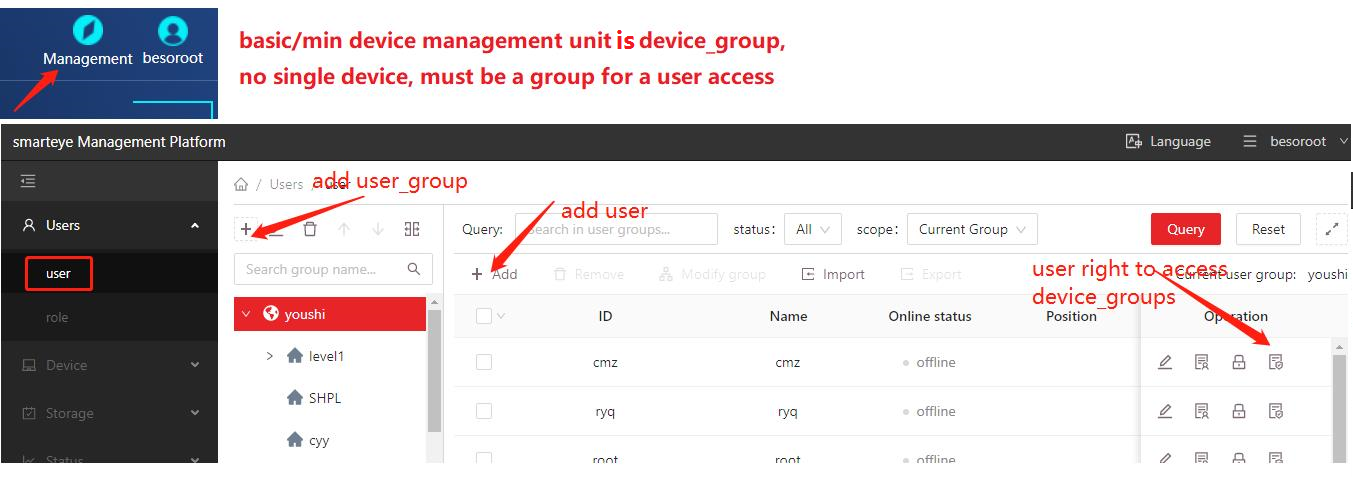
pls note, for smarteye system, no need to create a device account before it login, a device/camera will add itself to the device list on server only if correct serverIP&ports entered, that means a new device is added to the server's device list automatically.
the only way to control access to those devices/cameras is by user right, so just create new users, and enable the user right to access some certain devices.
when a new device/camera gets online, it's set to a default device group by name of "PGDefault" which is not accessable to the user account.
the administrator has to move this camera to another device group, like "guest_free_test", (any device group new created will be OK).
then the log-in user can see the online camera.
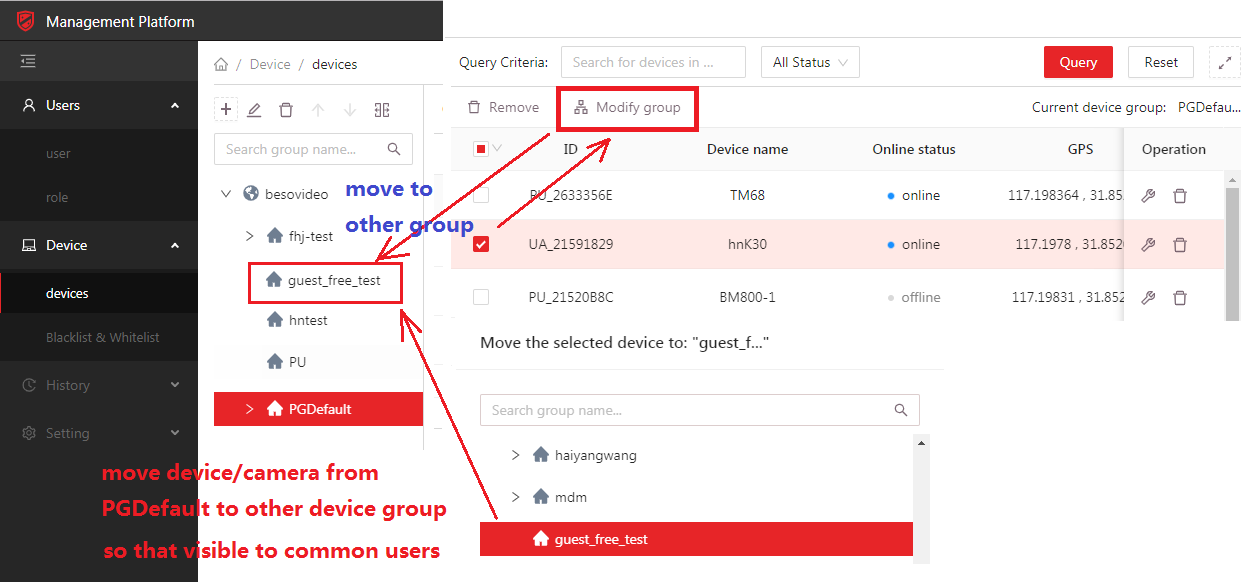
live view
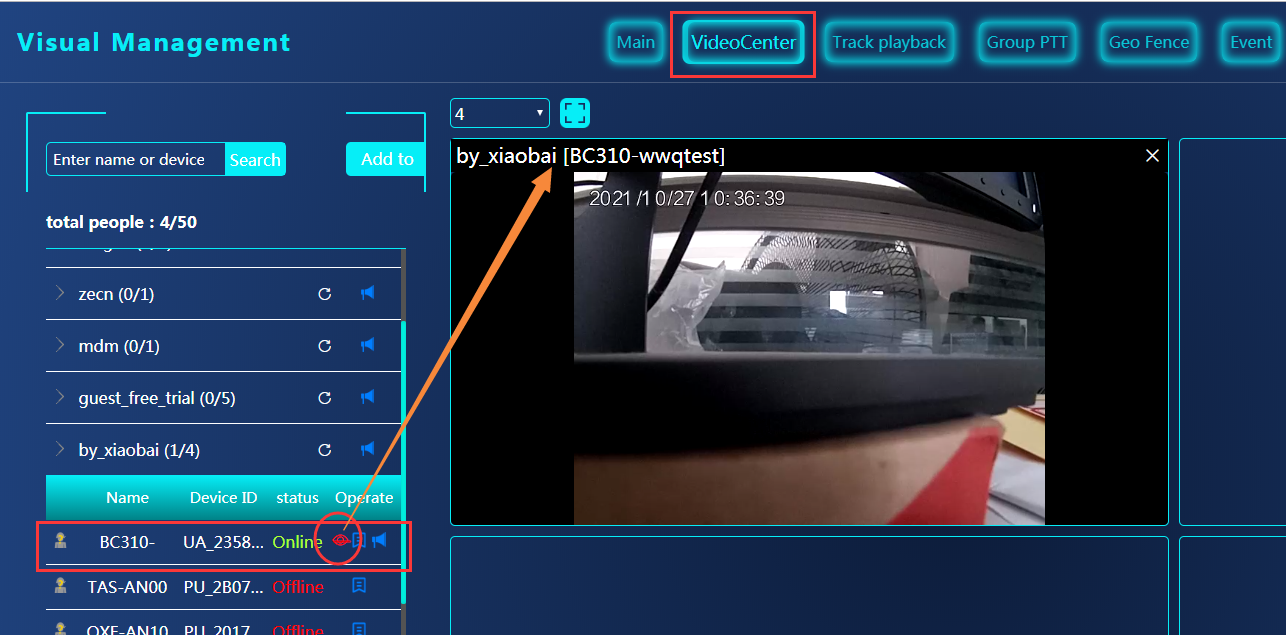
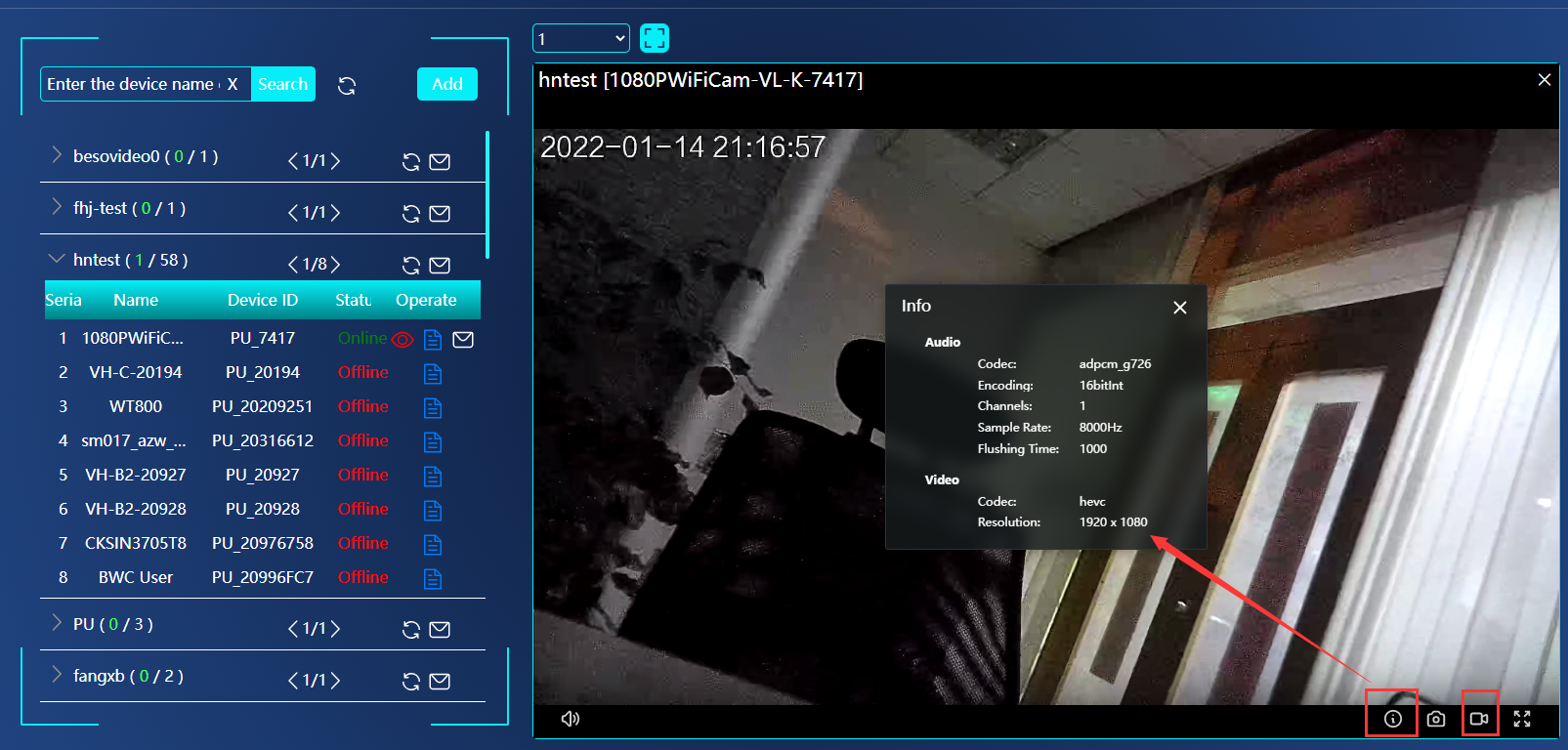
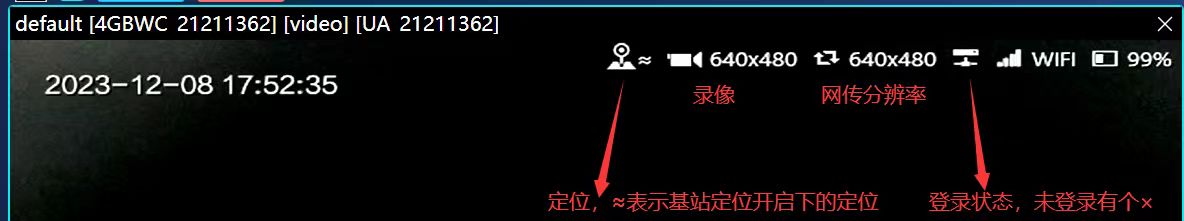
2way audio/P2P talk
the device/camera has to long-press PTT to speak to PC, there is settings in MCP/MPU to change this half-duplext mode.
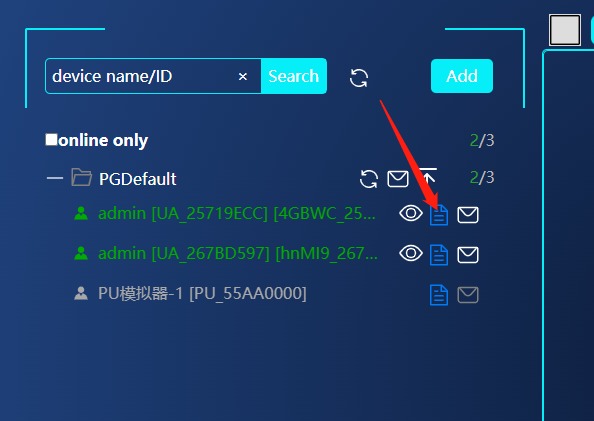
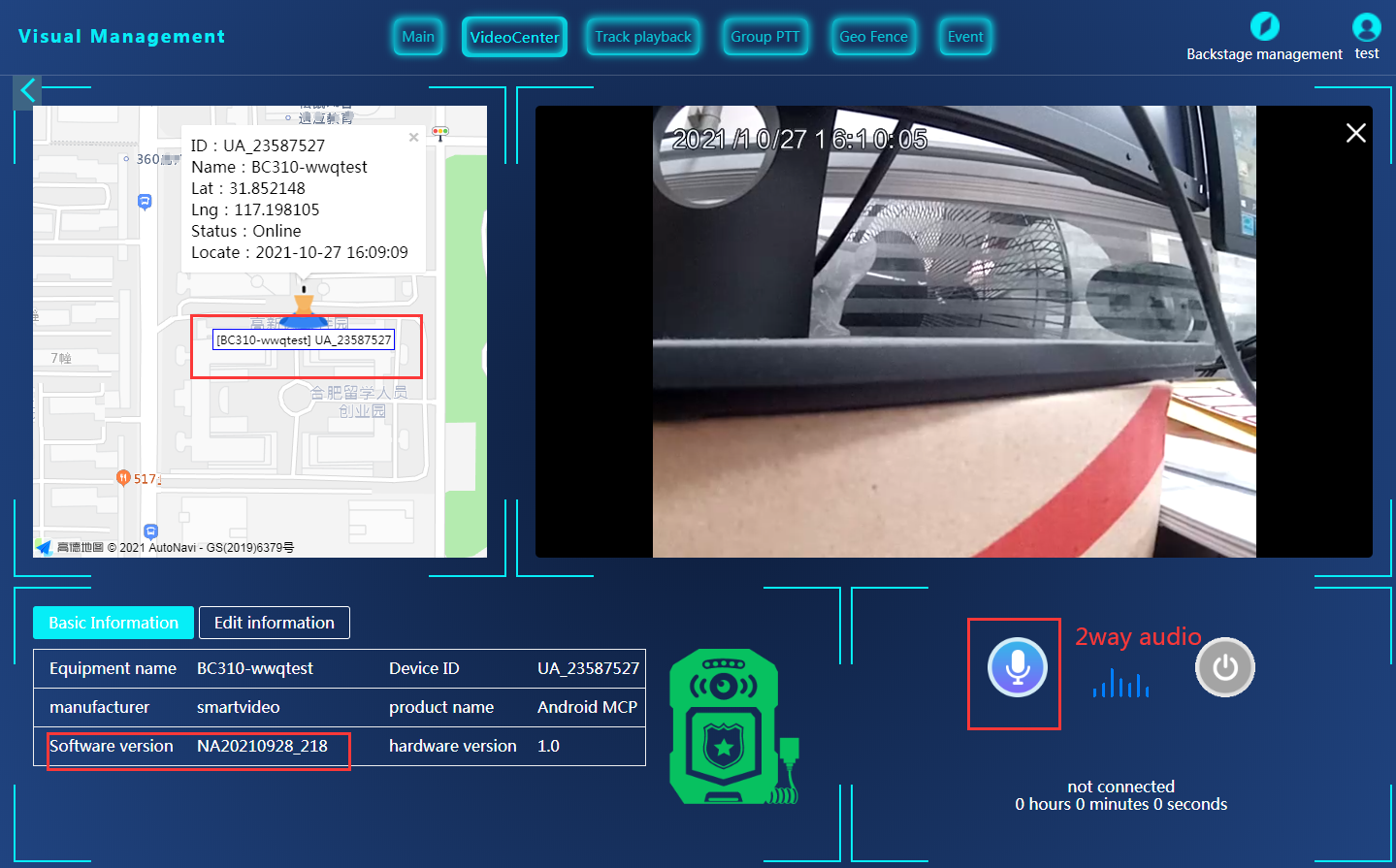
GPS location on map
may set to googlemap at login.
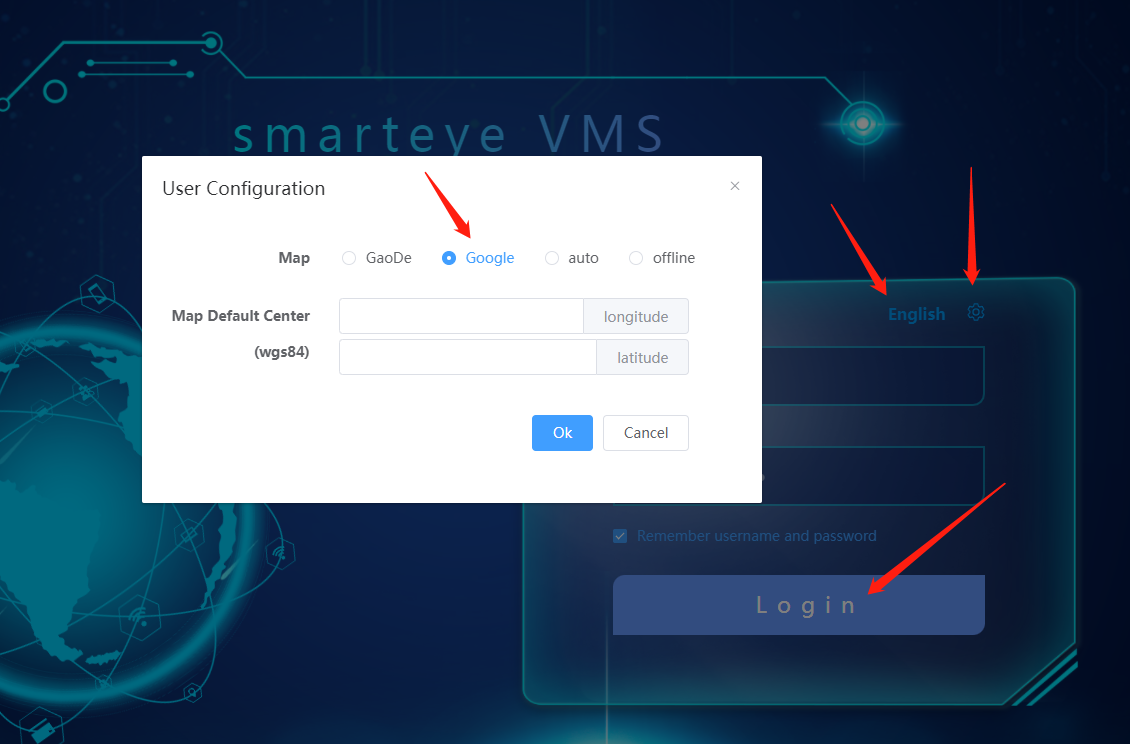
history GPS track/playback
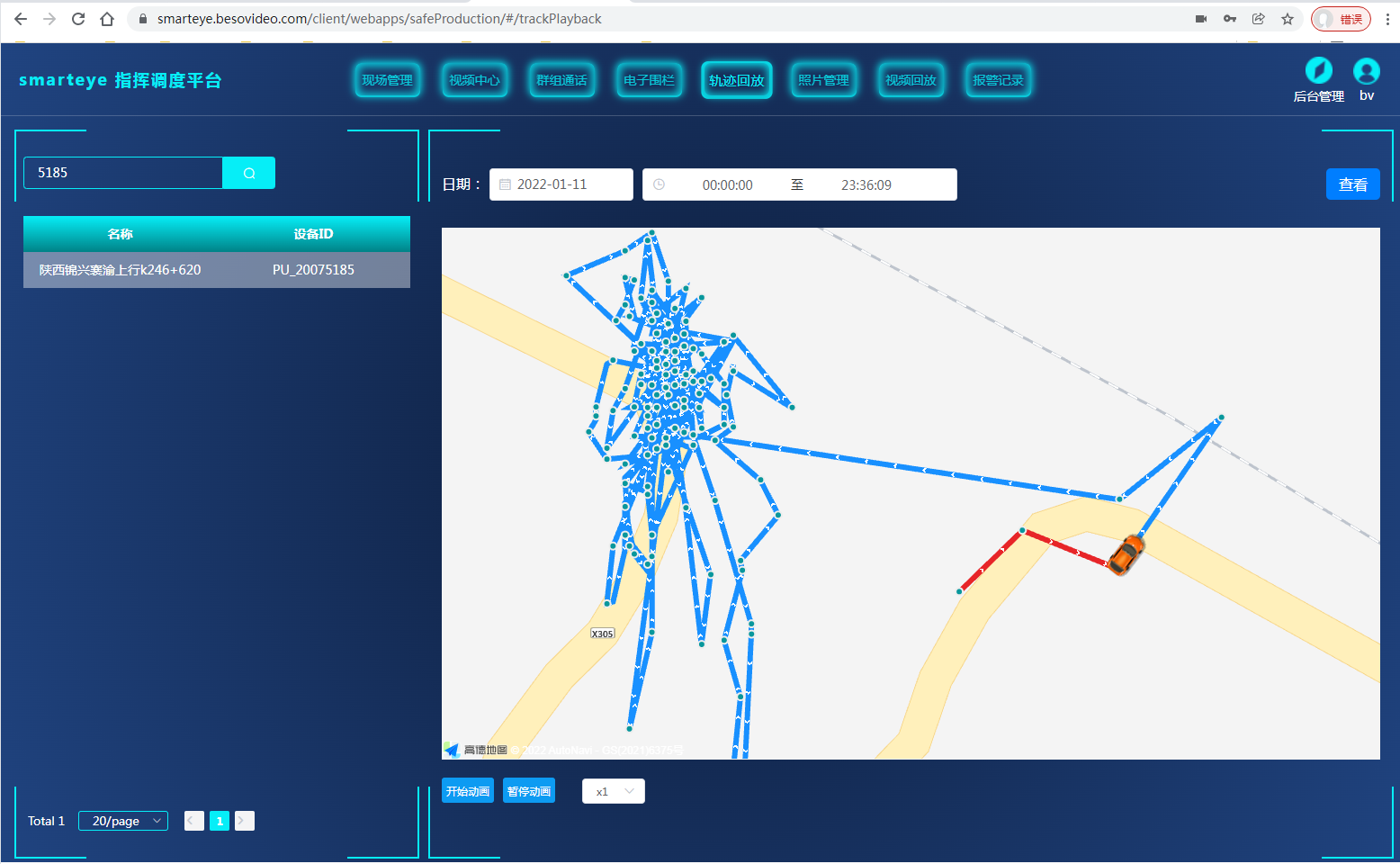
group PTT
create a group, then invite users(MCP) or devices(MPU, Linux_based PU), then start meeting.
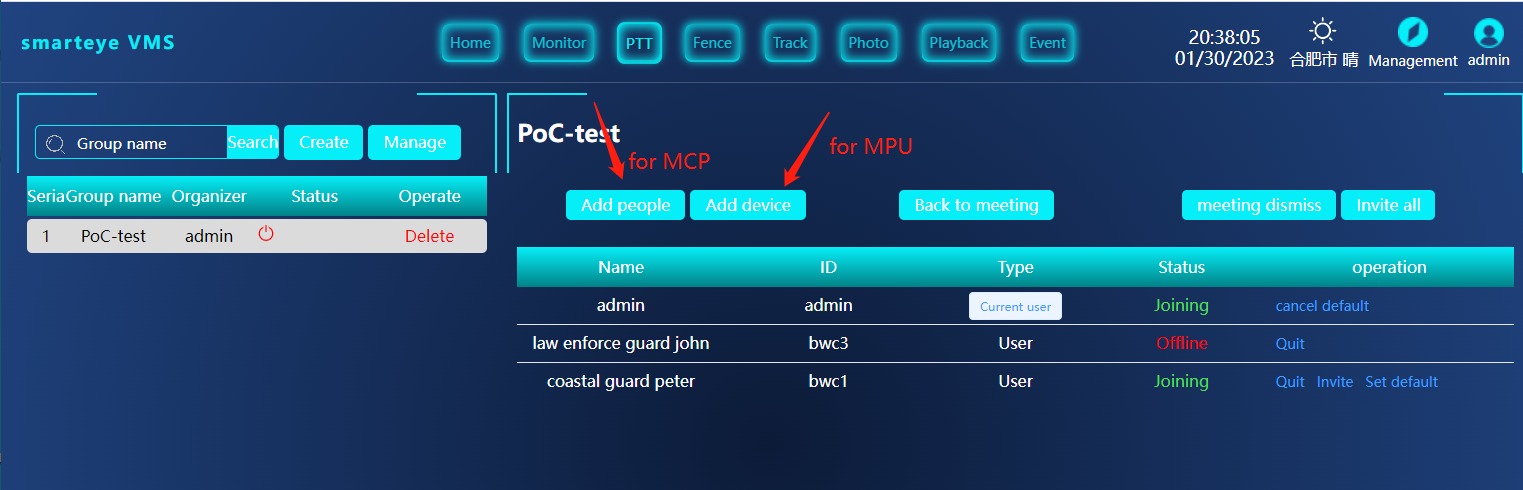
pls note, users that can create a PTT group, should have right to manage chat, user right etc. better create a user role for this kind of users for groupPTT(PoC).

remote playback

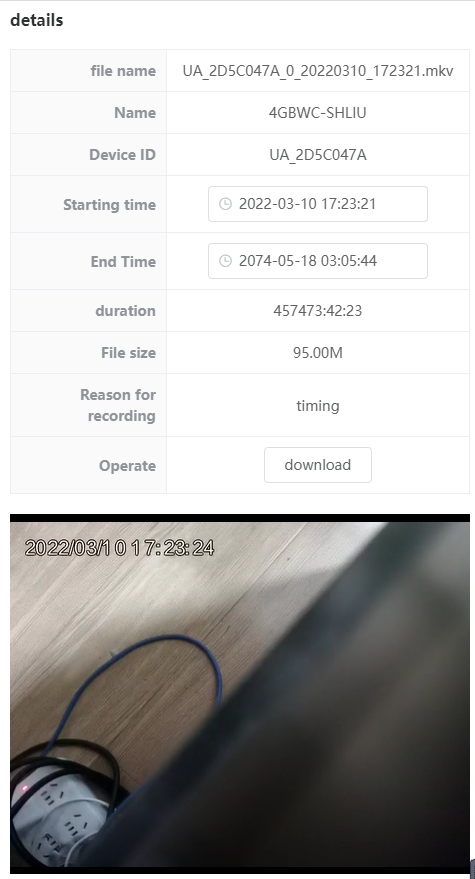
picture/snapshots management
pictures/snapshots by cameras will be uploaded to smarteye server on cloud automatically by default.
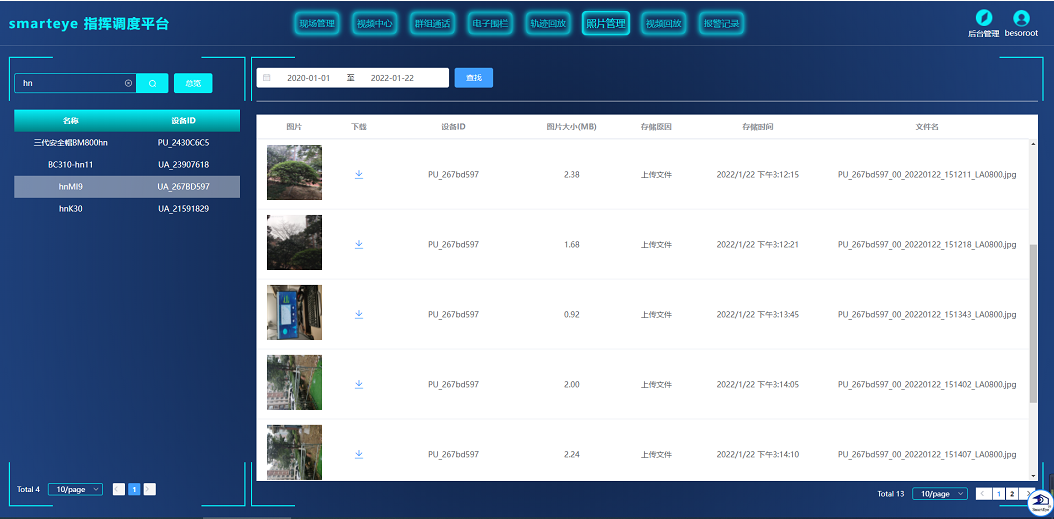
remote configuration on devices
do remote configuration to devices/cameras, change aliases name, change encoder resolution , check GPS status etc.
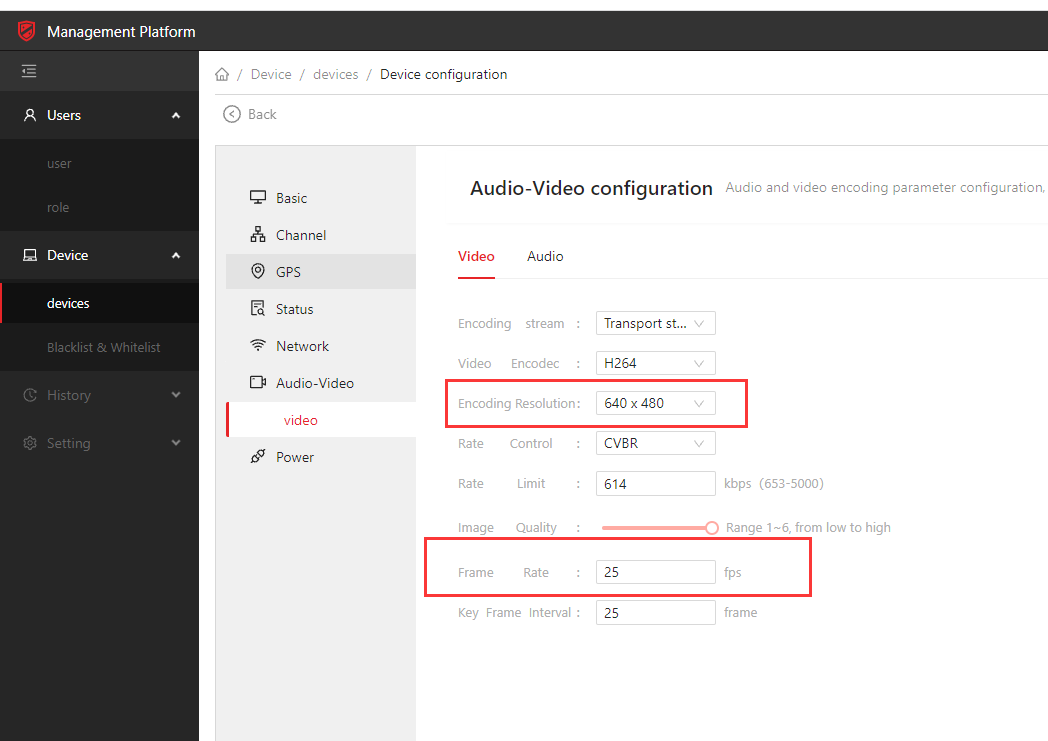
about cloud recording, recording schedule, download schedule
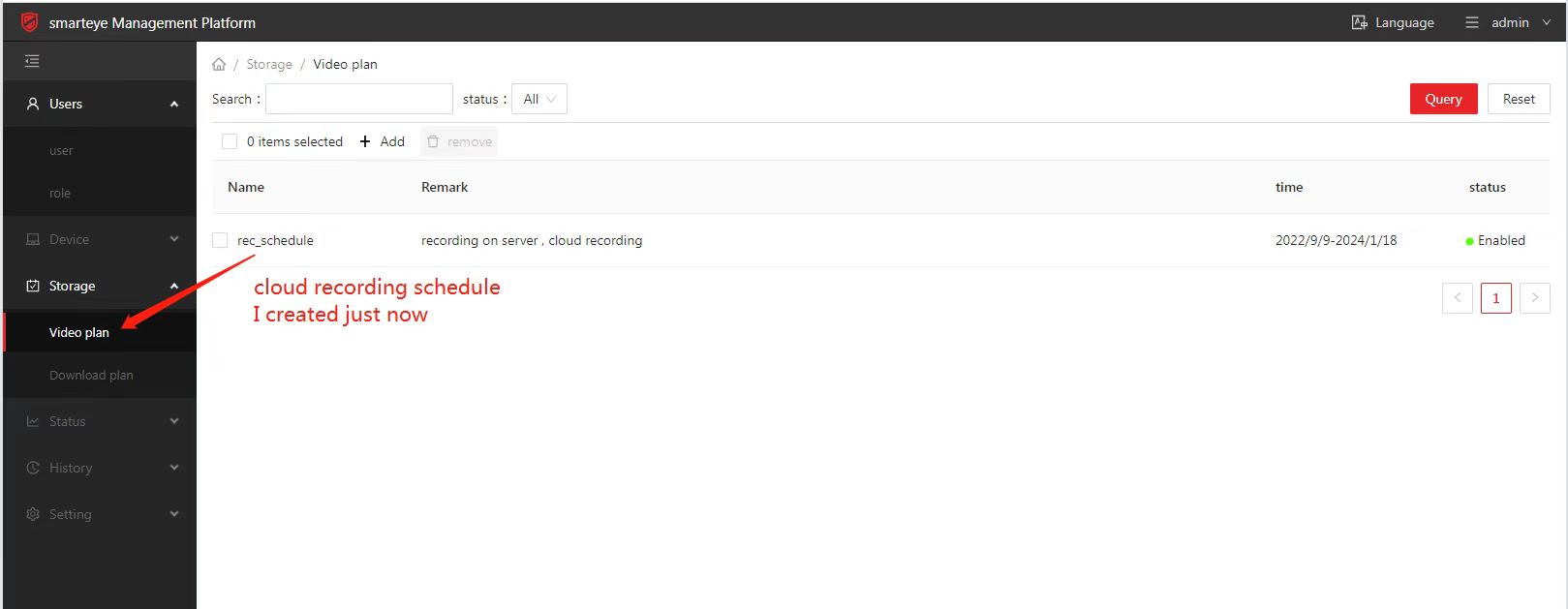
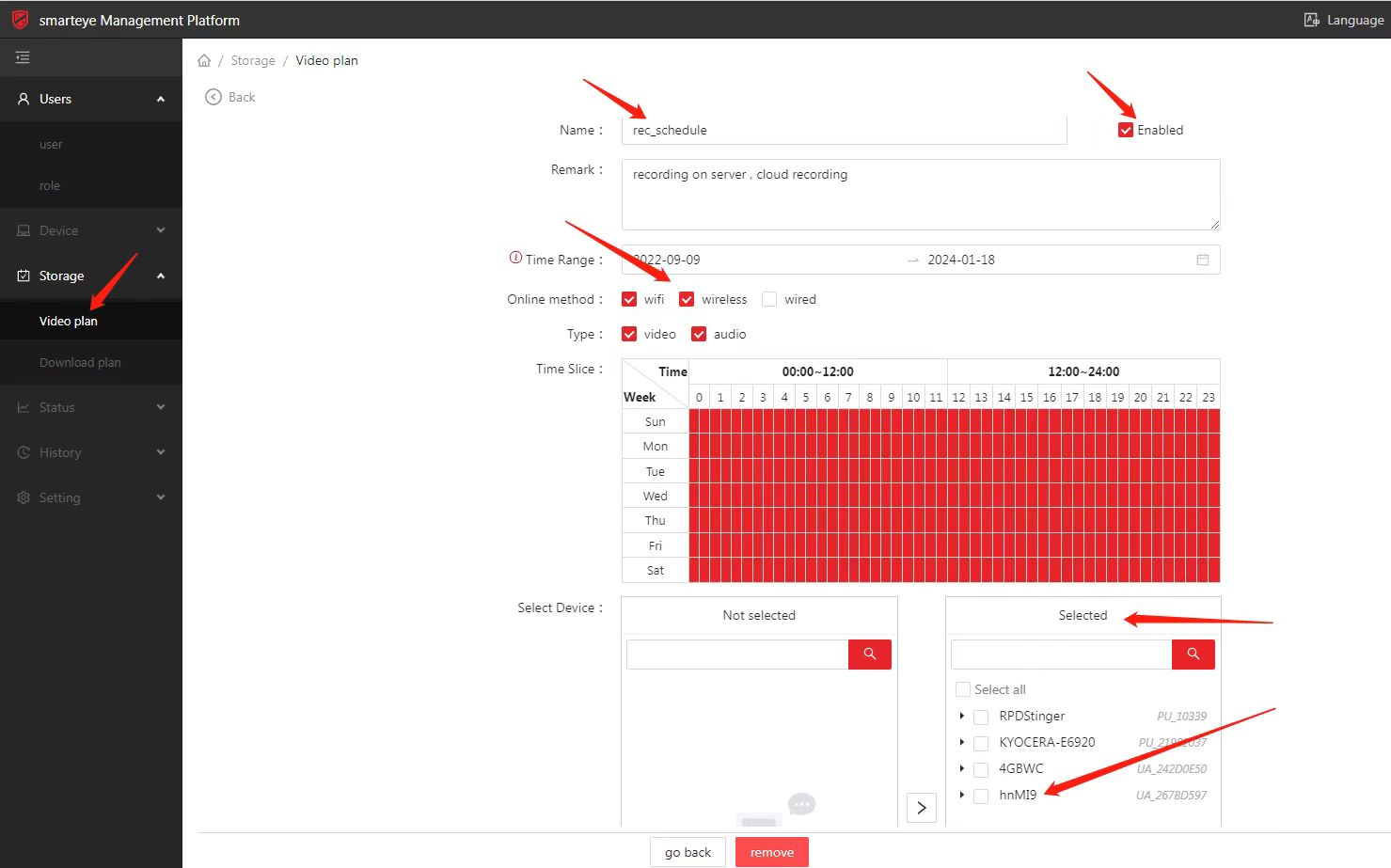
about encryption
