detachable helmet/hardhat mount 4G/WiFi/GPS camera WT800 user manual
Hardware interface




snapshot/SoS button: short press for snapshot, long press for SoS, light switch button switches between dipped/high light.

long press the PWR button, there is voice indicator for power up/off,short press to start/stop recording,there is voice prompt.
long press MODE button to switch among WiFi/4G/AP mode, indicated by status that up/down pair of LEDs,
4G mode: upLED:green ,downLED:red , WiFi mode: both RED, AP mode, downLED: green

employ projector software to access the internal Android system
totalControl is recommended, can download from https://www.sigma-rt.com/en/tcgames/, input mode2 or 4.
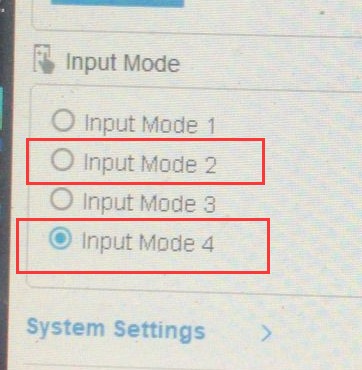
press MODE button to switch to WiFi mode, enter android system to setup wifi,
click android system settings, enter "*#*#3188#*#*", wifi settings will appear.
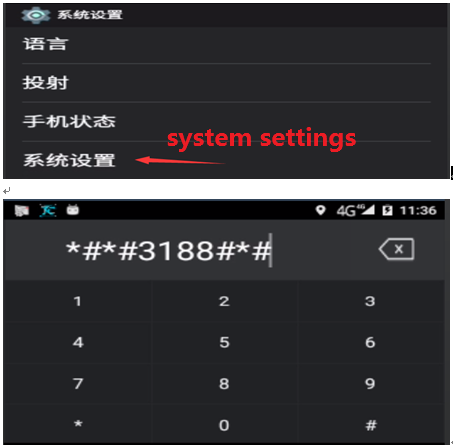

APP inside the camera
it's MPU inside, pls check details here. https://www.besovideo.com/en/detail?t=1&i=130
VMS/smarteye software
about smarteye C/S client monitor&manager, https://www.besovideo.com/en/detail?t=1&i=87
FAQ for server-E WEB software, https://www.besovideo.com/en/detail?t=1&i=166
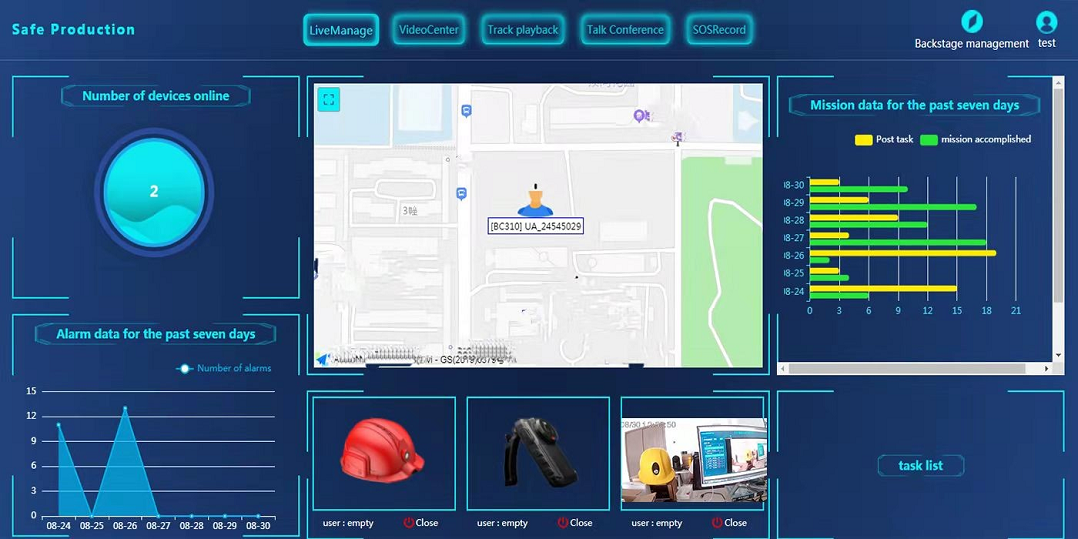
copy files out of the hardhat camera
connect to WINDOWS PC via USB cable, the camera turns to be a U-disk to this WINDOWS PC,
the video&audio recording footage files are located in MPU/storage/video
