all-in-one hardhat camera BW620H user manual
video demo, https://vm.tiktok.com/ZSdLQUKUf/
Hardware interface


buttons

1) light/laser/vREC, long press to ON/OFF light/laser, short press to do recording
2) PWR, 3) state LED, 4/5) SIM , 6) PTT/snapshot, 7) SOS, 8/12) USB(to PC), 10) charger(no use)
note, the battery has to be charged alone from the hardhat, charging OK when the red OFF

SIM card,

employ projector software to access the internal Android system
anlink is recommended, can download from https://anl.ink/


pls note, no video here just to save power.


pls refer to , projector software for helmet cameras, https://www.besovideo.com/en/detail?t=1&i=127
setup APN for SIM card
in android system settings--->Wireless&networks--->Cellular Networks--->Access Point Names--->add new APN

APP inside the camera
it's MPU inside, pls check details here. https://www.besovideo.com/en/detail?t=1&i=130
VMS/smarteye software
FAQ for server-E WEB software, https://www.besovideo.com/en/detail?t=1&i=166
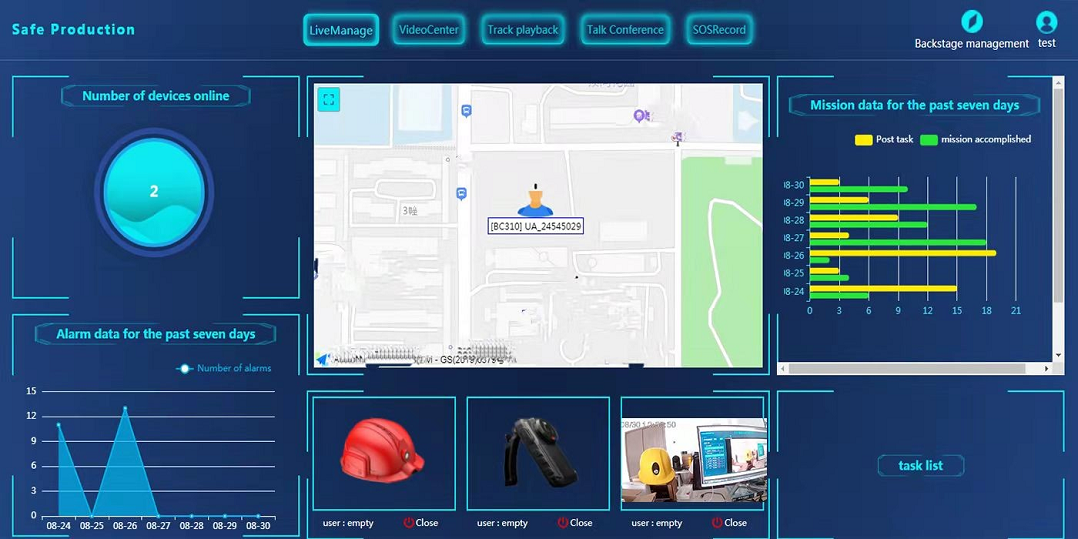
about smarteye C/S client monitor&manager, https://www.besovideo.com/en/detail?t=1&i=87
access recording footage files in the camera
connect the camera to a WINDOWS PC via USB cable, then the camera works in MTP mode to this PC.
may visit the internal TF card and access the recording footage files in MPU/storage/video.
