typical MCP APP howto
main menu


pls note, settings can only be saved when to exit MCP.
online update
make sure the camera has access to internet, settings--->update,

about authentication
usually there is a 14days trial period, after expiration, authentication will be needed.

pls note, no authentication needed if UA option not selected at login, MCP serves as a mobile client without UA option.

about 2way audio
PTT needed by default.

change video&audio settings
first, disconnect/logout from smarteye server, enter LocSet--->Video&Audio settings, change settings, video encoder like H.264/H.265, resolution, audio encoder G.726/711A etc, then quit MCP to save settings, then to restart MCP.

about platform/protocol selection

create a new PTT group

work as mobile client/MCU


about encryption
two kinds of encryption,
1) encryption over local recording files and special player needed to playback
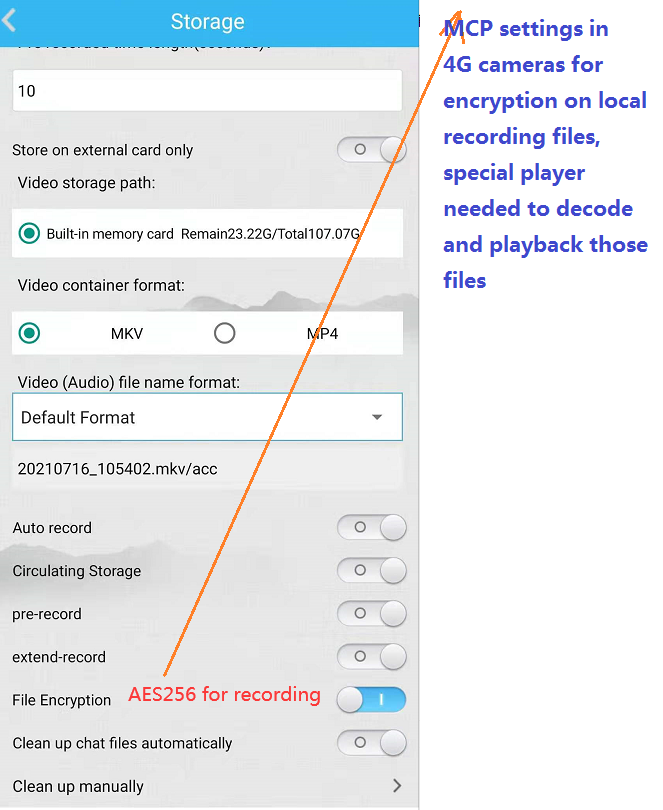
2) encryption over live streaming, dynamic passwd needed to decode on both end

4G body camera with new webRTC based VMS/smarteye-E, groupPTT, https://vm.tiktok.com/ZSepon2Te/
device simulator(MCP APP) with new webRTC based VMS/smarteye-E, https://vm.tiktok.com/ZSesu6kok/

