NOTE: there is new version-webRTC based server-E system ,kindly pls visit here.
Those body worn cameras are android system based on MTK/Qualcomm chipsets, in fact they can be considered as special android mobile phones, and a MCP/MPU APP is installed and running in them to provide live audio-video streaming, recording,snapshot/upload and location service. this APP is free for test on any android phones, pls read this article to get all through.
MCP = MPU(encoder+live streaming upload)
+ groupPTT/PoC
+ mobileClient(MCU,pull stream+decoder)
+ privateIM(like wechat)


Note,
this MCP can work as a 4G camera(MPU) to push stream to let others view, and can also work as a client software(MCU) to live view other cameras, and also has group PTT/PoC talk built-in with IM(wechat/whatsapp) functions.
important tips, Networking arch as shown below.

To test the software system, suggest following below steps,
pls note: 115.28.79.237,9802 can be replaced by 61.191.27.18,9701
1) Download and install smarteye client, run monitor.exe to log into our demo server, 115.28.79.237, port 9701, account, besovideo, passwd,besovideo, and get live video streaming from our online devices.
2) If have a BWC at hand, bypass this. Install MCP to an android mobile phone, have access to internet and 9702/UDP port, wifi or 3G/4G, log into our demo server, 115.28.79.237, port 9702, then run monitor.exe to get the live streaming from your own mobile phone.
Setup wifi on this device/BWC to get it access internet, log into our demo server, 115.28.79.237, port 9802, make sure it has access to 9802/UDP via the wifi router, then run monitor.exe to view the live streaming from the device.
Setup APN on the device/BWC to enable 5G/4G connection, and get it log into our demo server
3) Setup your own smarteye server, get your device/BWC or MPU and your smarteye client log into your own server, just change to your own server IP.

1. Install&test smarteye client on PC
To test this 3G/4G streaming system, you have to download software from our netdisk.
All softwares including smarteye client/server, MPU/MCU and doc are all free for downloading from below URL:
Unzip and install smarteye client in administrator, run monitor.exe to login to our server for test on internet,test serverip:115.28.79.237, port:9701, username/passwd as shown below.

Then find those devices online(icons highlighted), double click on device video channel, may get live streaming view.

Double click on channel1(video1) or select transfer audio-video in right-click-menu to get live video.


Support online upgrading.


For 2-way audio, right click on the device from monitor.exe.

If you want to turn to another server.

And for GPS location, you have to change to google map because in China, default to baidu map.



there is WEB browser client ,
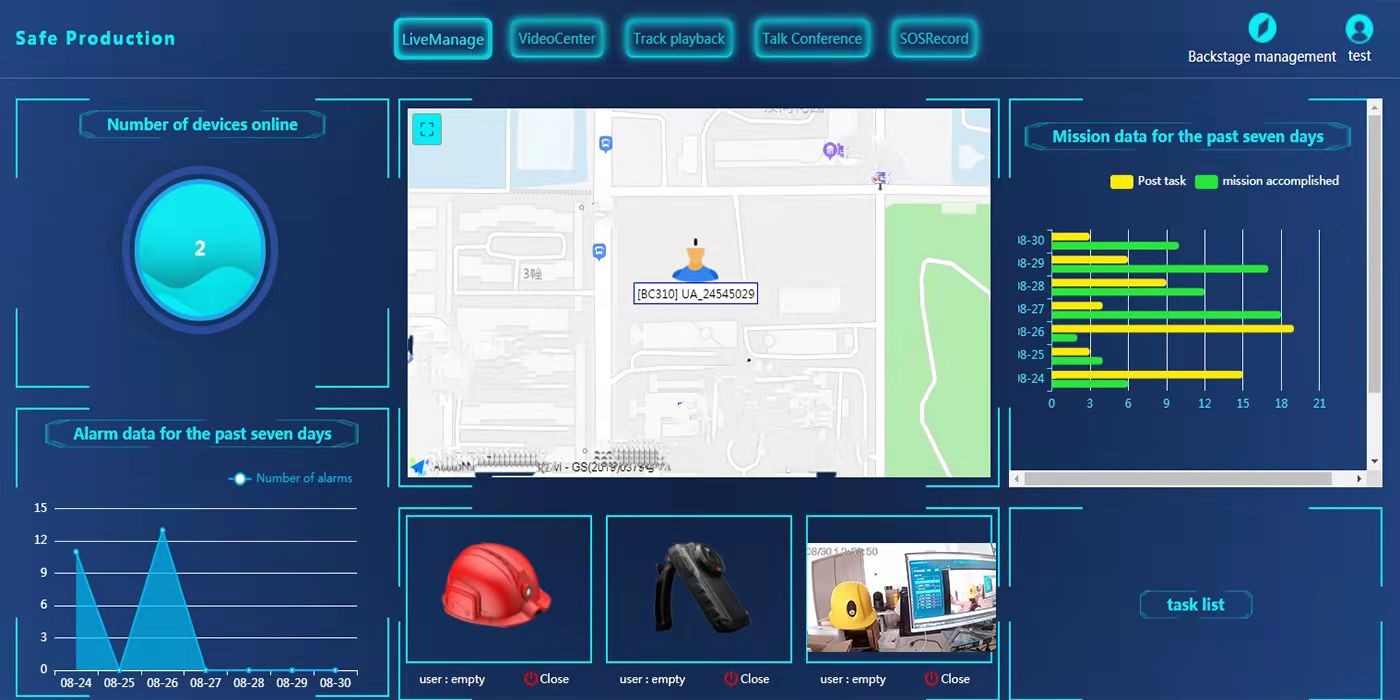
2、Install&test MCP APP on android phone
Then next, you may find an android mobile phone to install and run MCP APP, can be download&install from,
http://up.besovideo.com:7780/MCP.apk
download it and copy&installed to your android phone.
set serverip and port in MCP:

115.28.79.237, port9701, then click login/register.Then you may live view video/audio stream from your android mobile phone in smarteye client/monitor. the phone with MCP works as a 4G/WIFI wireless camera, this is MPU function.
main function parts in MCP,
MCP = MPU(encoder+live streaming upload) + groupPTT/PoC + mobileClient(MCU,pull stream+decoder) + privateIM(like wechat)

enable LBS for test in door

group PTT function,

prive IM(like wechat), to send text/audio message,pictures, files,location,

mobile client/MCU function, to monitor/live view other devices,

Pls note,
MCP/MPU stays in a trial version for over 14days after first installation, an authentication is needed for later use, pls refer to below chart for details about auth howto.
pls note, some demo pictures are for MPU, MPU is an old version,it's part of MCP now.

3. Setup your own server(not necessary at startup)
Support WINDOWS OS, recommend windows server 2008/2012 for commercial application, WIN7/WIN10 may be used for temp test and demo.
Download smarteye server installation package to a windows PC,The path in netdisk is
Smarteye_server ---> Server-d-dddd-tttt.rar, size about 36MB,
Note,
You must login this windows PC using administrator, and no other softwares that employ database(mysql). Run setup.exe to install, leave all in default,

Start all the 3 services up, and auto stopped, it means error occurs, Possible solution is uninstall server and re-install it to another path, such as D:\Program Files (x86) instead of C:\Program Files (x86), this is due to write access denied on some windows PC. And enable/add 9701/TCP, 9702/UDP, 9703/UDP in firewall in-station rules on this PC.
And make sure you may see a process by name of “sms.exe”is running in windows task manager.
If server/service starts up OK, then fill this IP of this PC to MPU and smarteye client, login separately at 9702/UDP and 9701/TCP, then live video may be obtained in monitor.exe.
If server and client run on same PC, then using 127.0.0.1 as server IP for client login.

for MCP test,

for MPU test,


about smarteye client typical operations&settings
about typical MCP operations&settings
tutorial videos,
live streaming 4G camera test over internet using MPU APP&VMS/smarteye
live streaming system, VMS smarteye brief introduction
