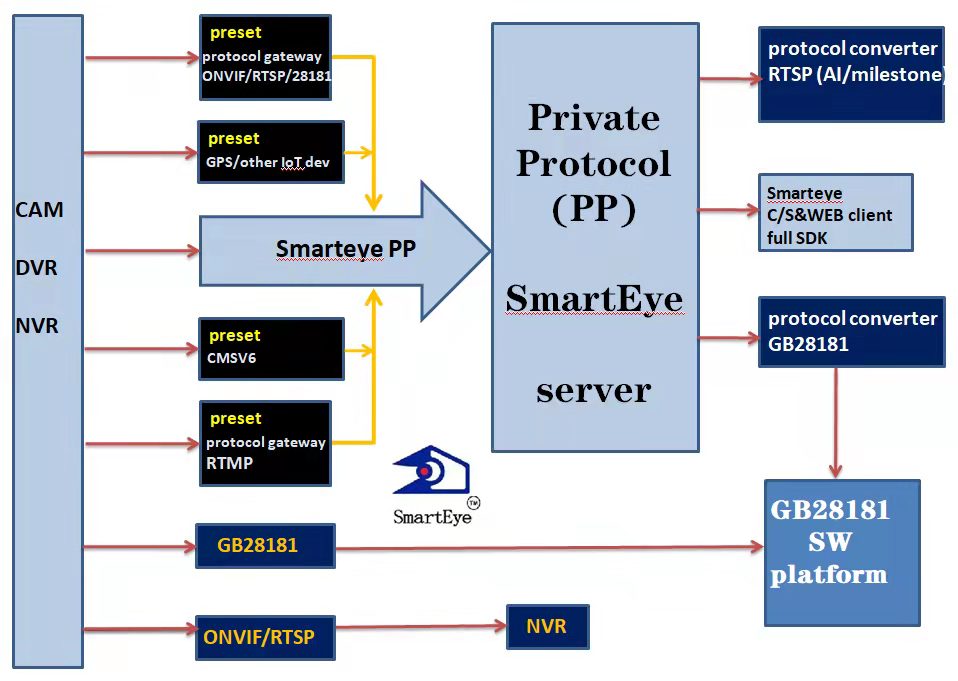RTSP output plug-in for smarteye server howto
edit config.ini,
enter smartEyeIP(127.0.0.1), smartEyePort(9701), smartEyeUserName(admin), smartEyePassword(123456), rtspServerPort(554/TCP).

enable "SmartEye_RTSPServer.exe" in the firewall.
copy SmartEye_RTSPServer to the installation path of smarteye server/cc_plugin/
(create this cc_plugin dir if none)
restart controlCenter and RTSP_server could be found on the panel.

and the URL for a camera's RTSP stream will be, rtsp://serverIP:554/PU_ID/0
rtsp://192.168.0.76:554/PU_20798429/0